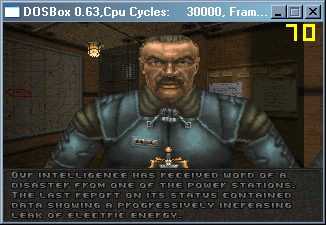First post, by RoNsTaR
- Rank
- Newbie
Hello,
I got seriously problems to get this game running, I can start it, look the intro etc. the Demo in the backround plays, too, but when I try to load the first level it just crashes, I nearly tried everythin from DosBox to VDMsound over Soundfx2000, it crashes everytime, the Demo or the full Version no difference 🙁 Can someone help me? I'm running XP...