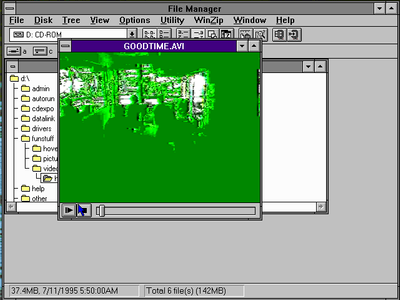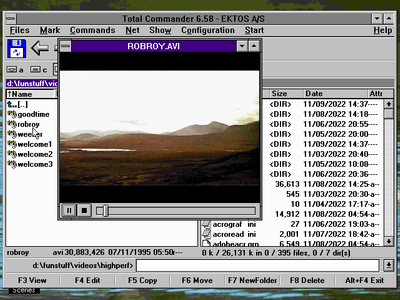First post, by delsydebothom
So, I have a WFW 3.11 install running in the 64-bit SDL1 DOSBox-X 2022.09.0 running in Windows 10. I've been using it to learn how to program 16-bit Windows, and it hasn't given me any trouble. Today, though, I tried to install a few extras, including Video for Windows. Any video played in Media Player now comes out green. The same problem is happening in Cinemania '95, which I also installed today. Interestingly, the Xing MPEG player plays videos just fine. The only thing I know for sure is affected are .avi movies. The emulated video card is the S3 Trio64 V+, and the video driver I have installed is Version 1.70.04, S3 Flat Model Windows Trio765 Driver, dated 09/22/97. Many thanks for any recommendations!