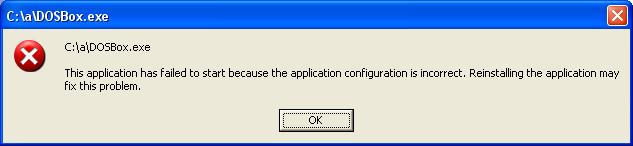Ah, quick responses. That means I better re-post the edits I made to my post 😀
I noticed this about normal3x after my original post:
- I've noticed that in 'surface', it gives me 3x height surface.
- If I choose 'direct3d', then it actually gives me a 2x height surface.
- In 'ddraw', it simply crashes out (!).
neowolf: Thanks for the suggestion. When I'm actually playing or running some app, I normally use direct3d with the 'none' pixelshader to get it to fill the screen with no filtering/blurring. Up until recently, I've been allowing aspect correction to be set as well.. but that's gotta change. I'll try it out 😀
Edit: (slightly off-topic stuff) Thought about this a bit -- commonly noted knowledge, but good to have here. My display is 1280x1024 with square aspect. 320x240 on a 4:3 display also has square aspect. (my LCD is slightly taller than 4:3 -- it's 5:4 instead). So, scaling 320x240 mode up by a fixed factor and drawing on my display is fine (keeps correct aspect). However, with 320x200 mode, scaling both dimensions by the same fixed factor will never have a good result, because the pixel aspect will never match. Scaling to fill the screen doesn't correct it either, because my display dimensions are 5:4. So currently, I need to enable the aspect correction for it. If the hwscale option was separated into hwscalex and hwscaley, then I'd be able to fix it. Anyway.. back to the topic now.