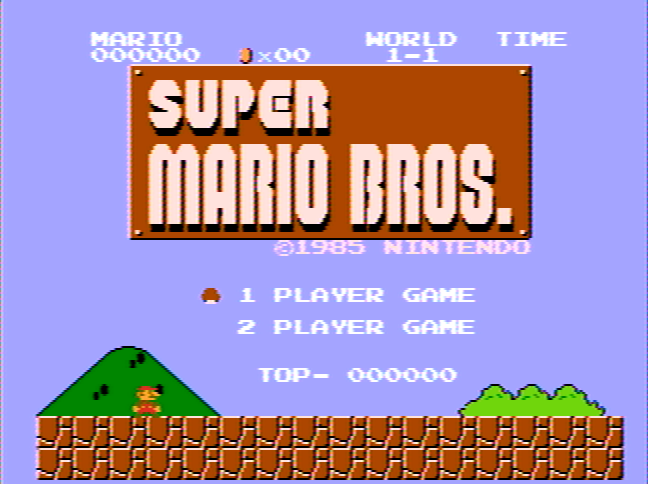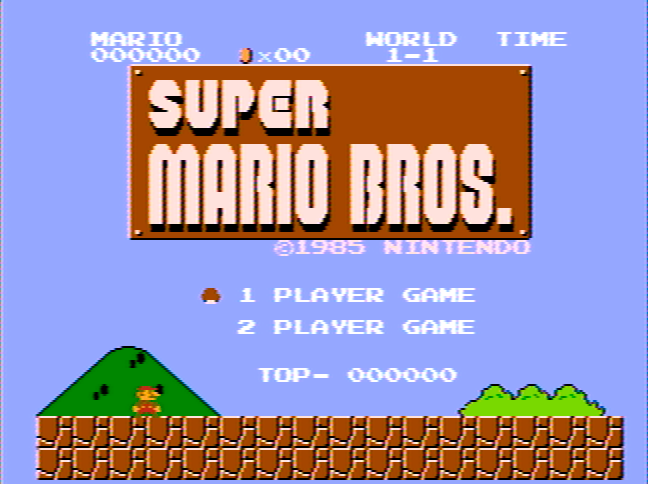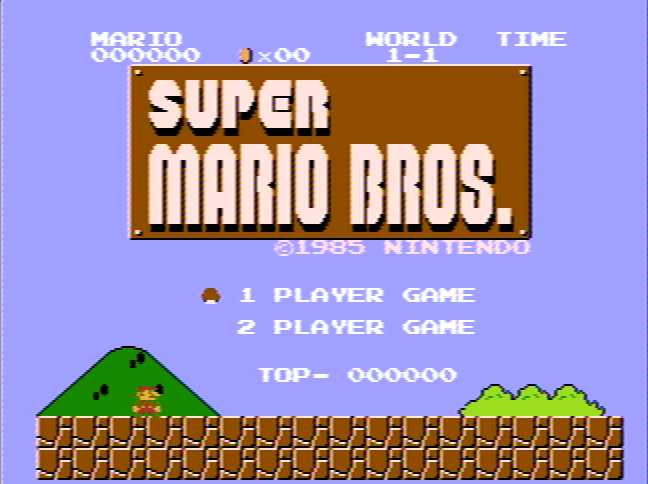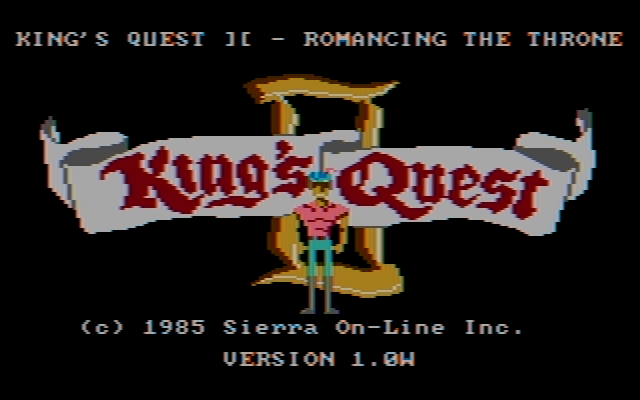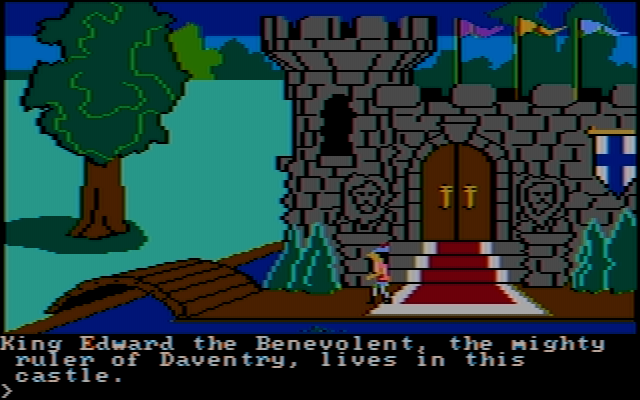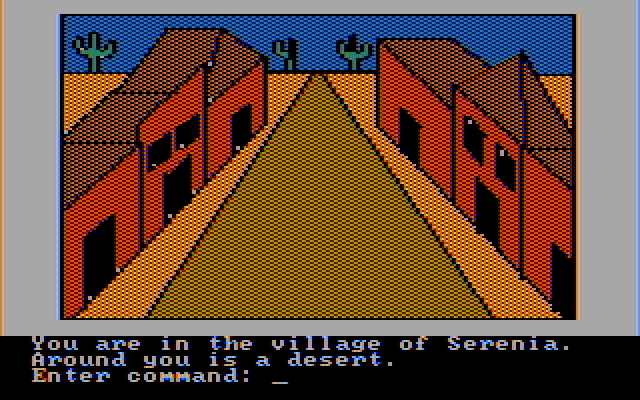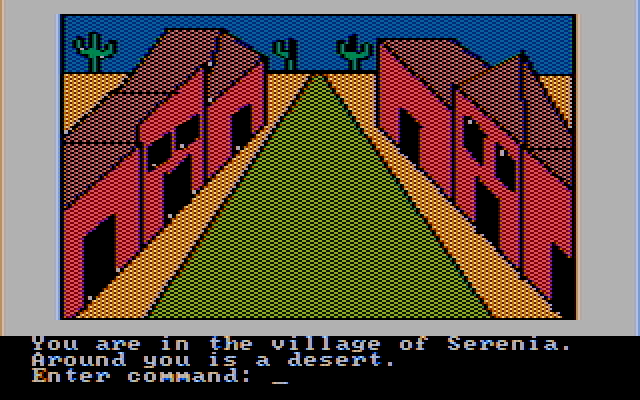In a TV, the "gamma correction" (conversion from linear voltage to non-linear intensity)
No, the non-linear voltage-to-light transfer characteristic is usually not described as gamma correction, that's just called "the non-linearity in the television display tube". Gamma correction happens in the television camera, not the viewing CRT. You can understand it as a way of distorting an electrical signal representing light so as to accomodate the viewing device's peculiarities.
If that's not the case, can you go into more detail about what the non-linearities in the YIQ signals are and what they mean?
The "non-linearity" merely refers to what the electrical (or digital) RGB signals actually represent. A linear signal directly represents light, because double the voltage means double the light, whereas a "non-linear" signal doesn't directly represent light, because it's "distorted", if you will, in a particular way to accomodate the viewing device. That's basically it. And because color manipulations work on light and not on some distorted electrical representation of it, you need to work with linear, that is, light-representing signals. 😀
And a YIQ signal is just a funny (i.e. bandwidth-saving and black-and-white TV compatible) way of transmitting an RGB signal.
For example, if you oscillate between 0V and 1V at a 50% duty cycle and then low-pass filter the result you'll get 0.5V which is exactly what you'd expect from a linear measure. Whereas if I draw a repeating pattern of black (value 0) pixels and white (value 255) pixels on an sRGB computer screen, the resulting average shade of grey will not be the same as the value 128 grey.
True. As you know, that's how monitor calibration program measure a monitor's gamma.
Is this the same thing as the effective 1.1-1.2 exponent power function mentioned in section 10 of http://www.poynton.com/notes/colour_and...maFAQ.html? That's a much smaller effect than the usual 2.2 gamma used to convert from linear to sRGB though.
No, that refers to the camera gamma-correcting with value 1/2.2, even though a real CRT (supposedly) has a gamma of 2.5, effectively under-correcting the signal by a factor of 2.5/2.2=1.13636.. (which is where the 1.1/1.2 value comes from), causing it to be reproduced darker on the CRT than what the camera originally saw. I consider that information rather dubious and, in any case, irrelevant to the issue here.
IBM probably would have needed a way to refer to "whatever version of CGA card is currently available" (for price lists and ordering) independently of the specific part numbers (which would have been useful for servicing).
I almost agree: 1504910 probably refers to the box containing a CGA card (having its own part number, either 1804472, 1501486 or 1501981) and installation instructions (again having their own part number, which I don't know). That would explain why the auction picture I linked to earlier used that part number, because that auction sold a boxed CGA with instructions. To verify this, one would need to have a boxed CGA and look what number is printed on the box.
Very interesting, and does lend weight to the theory that the 6025008 schematic is the earlier one (though the circuit itself seems to be in between the 1502237 circuit and the 6361509 circuit).
I could imagine that the 6025008 was the earliest circuit from a concept stage (hence without having decided on resistor values), but actual production used the simplified 1502237 design for cost --- assuming that no person would buy a color graphics card and then use it with a monochrome monitor! ---, only to revert to the more complex design in 6361509 when it was found that the simplification wasn't such a good idea after all.
On the other hand, the relevant patent 4,442,428 clearly shows the 1502237 circuit, so I don't know what to make of that.