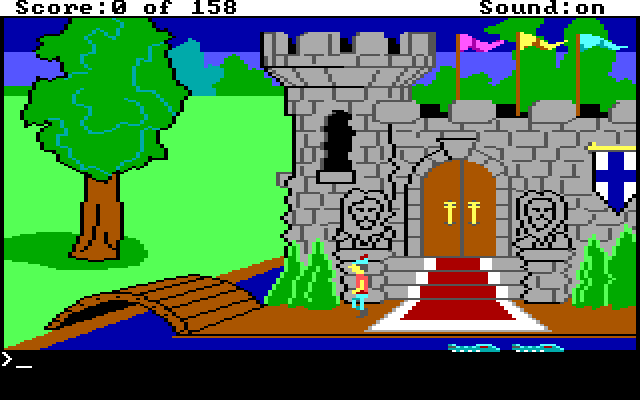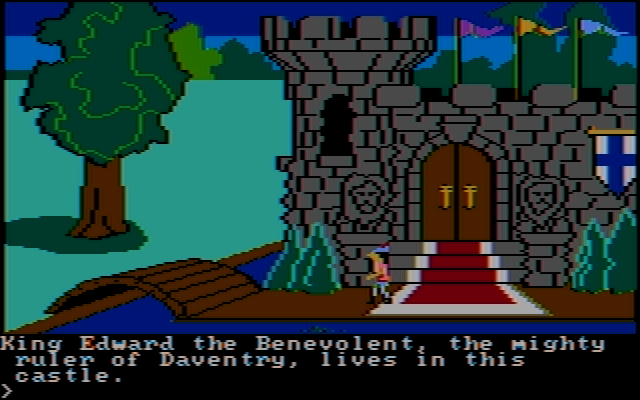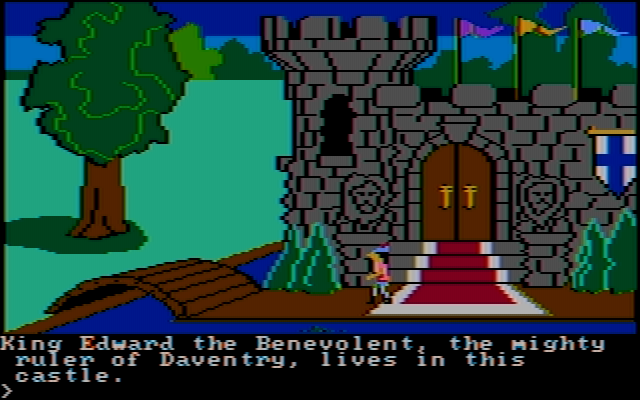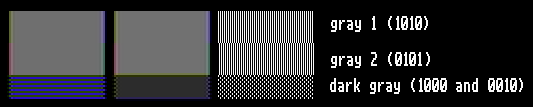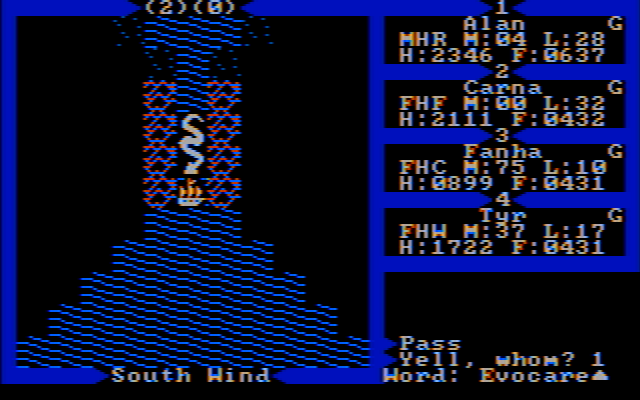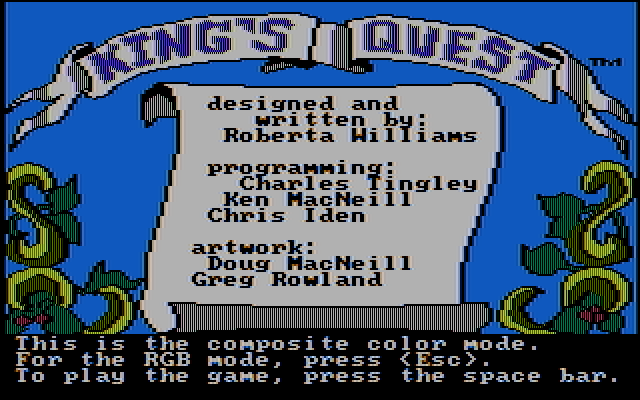Reply 220 of 758, by VileR
- Rank
- l33t
wrote:In the meantime, I have noticed that in addition to Microsoft Decathlon, Adventure in Serenia, the IBM PC port of Sierra's The Wizard and the Princess, is somewhat sensitive to the CGA revision used, assuming that I am applying the algorithms correctly.
Interesting - comparing these to Servo's images on MG, the buildings in his shot look more like old.png, while the road is closer to new.png... then again, capture cards always seem to introduce their own quirks.
By the way, this is irrelevant as far as DOSBox is concerned, but I'm curious about the technique you're using to produce the "defringing" in your images; IIRC, some of the code in Blargg's NTSC libraries came from you - is that the same filtering method seen here?