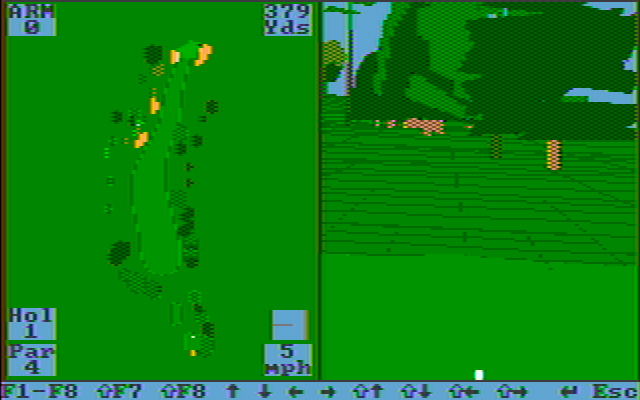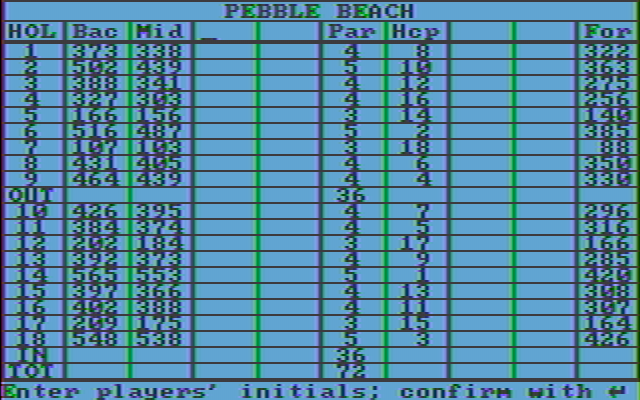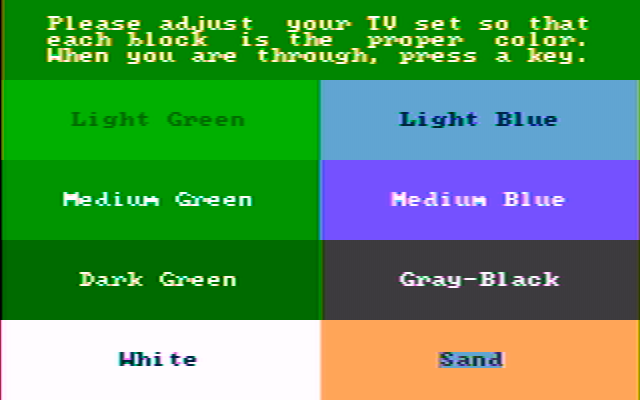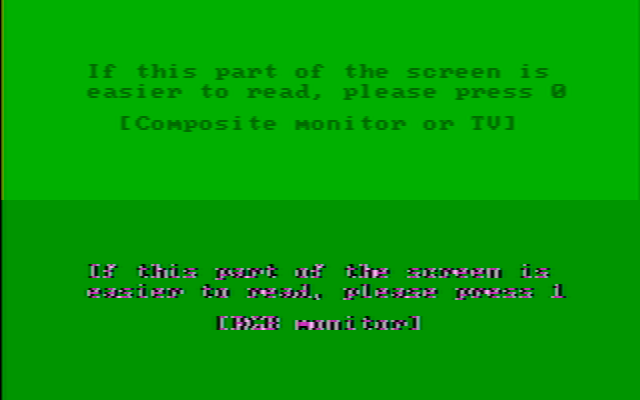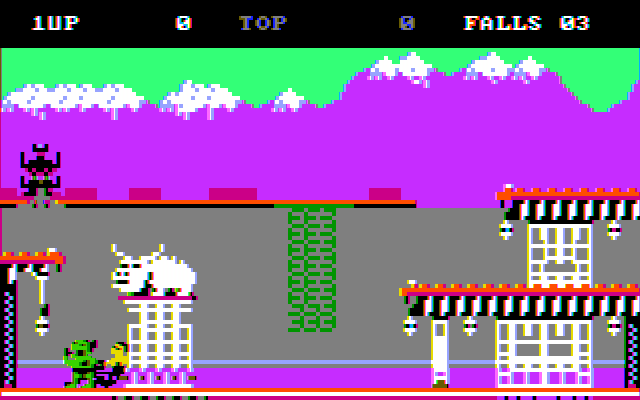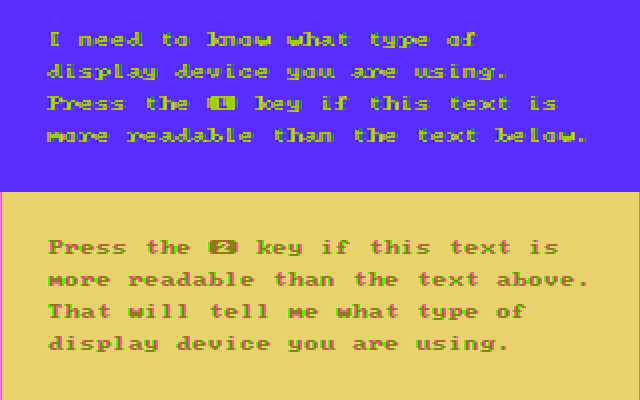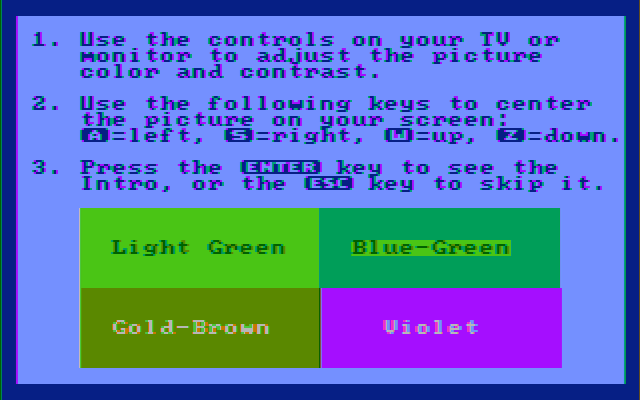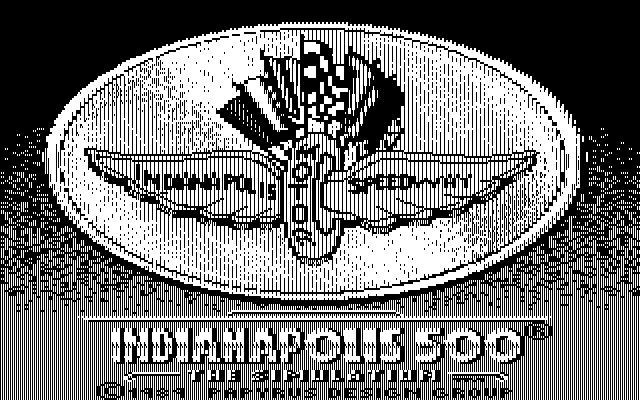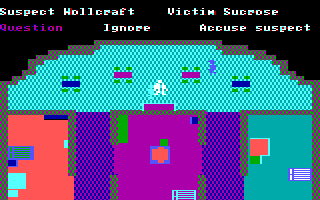Reply 320 of 758, by robertmo
- Rank
- l33t++
wrote:wrote:You may be interested in checking
Championship Golf: The Great Courses of the World - Volume I: Pebble Beach
It also has unclear letters although they don't look detached.This is a curious one... odd choice of palette - not exactly easy on the eyes. Maybe the display they used for testing was weirdly calibrated, because even in Servo's shots on MG, "medium blue" and "medium green" are hardly blue or green respectively. Looks like their hues are 70 or so degrees off, but only for certain colors.
Championship Golf looks to be made by the same company that made MS Decathlon. It may be possible both games were designed to use old cga type. As new one looks to be washed out colors. Servos screenshots of both games seem to show that he has new version of cga card. I wonder if any games were designed to use the new cga card. If not his screenshots of other games are of not much use i guess (I mean games/modes that look differently on old/new cards)