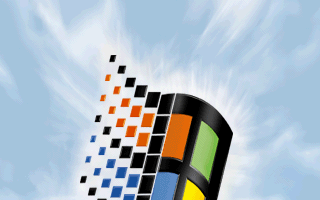Reply 1220 of 2397, by TheGreatCodeholio
- Rank
- Oldbie
wrote:How should I submit a patch for inclusion in DOSBox-X?
I've got this old patch that's been sitting around for years. What it does is add support for DOS's legacy CPM entry point -- and I know people who run old programs using this, so it would be really good to get the support added to a public version of DOSBox.
I did send the patch to the original DOSBox developer team, but they didn't seem to be very interested in it (and there hasn't been much activity from them anyway). Maybe it will get a better reception here.
The best way to submit patches is to fork the github repository, commit the change, and then make a pull request. If that cannot be done, feel free to submit a patch. If you submit a patch please make sure to diff it against any recent commit of DOSBox-X to help ensure that it applies cleanly.