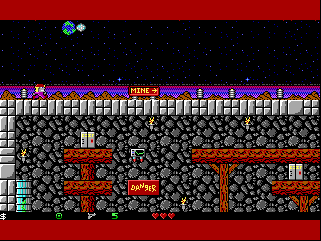Reply 40 of 100, by HunterZ
- Rank
- l33t++
I could be wrong, but that reminds me that there might be some item or something in Wolfenstein 3D that causes a border to appear.
There's also a cheat code for it, but I don't know if it's for the overscan border:
http://www.mac-archive.com/wolfenstein/pc-codes.html