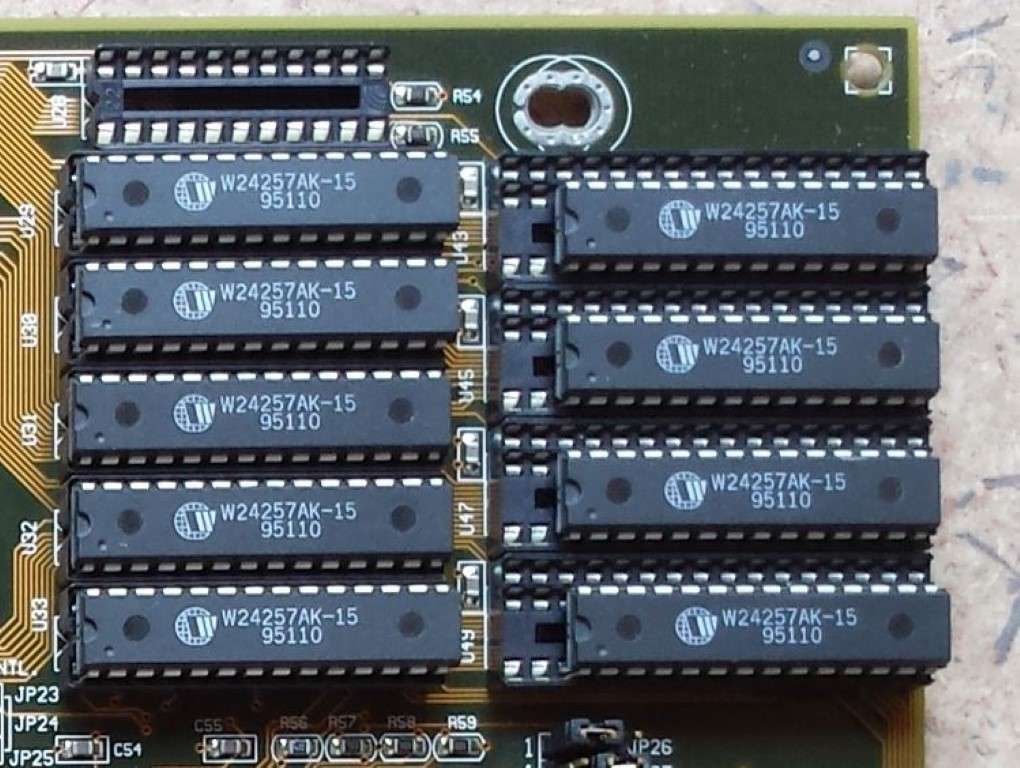Reply 120 of 334, by Artex
- Rank
- l33t
While I prepare to run some more comparisons between the BIOSTAR MB-8433UUD-A & Asus PCI I-486SP3G running the AMD AM5x86-P75 / AMD X-5-133ADZ, here's another one to throw into the mix. This should wet your appetite a little more.. 😀
System 4 Specs:
Asus VL/I-486SV2GX4 Rev 2.1 running latest available BIOS (0402.001 BETA BIOS from 1999)
Cyrix 5x86 120 ("M1sc")
32MB RAM
256KB L2 Cache
STB LightSpeed/ET4000 W32P VLB
4GB CF Card (CF->IDE Adapter) on VLB Promise Controller
Motherboard Settings
Hardware Trap: [Cyrix] [JP5 -> 2&3] [JP6 -> 1&2]
CPU Selection: [Cyrix] [JP11 -> 1&2]
CPU Type Selection: [Cyrix] [JP16 -> 1&2 5&6] [JP17 -> 1&2 5&6] [JP18 -> 1&2] [JP19 -> 1&2 3&4 5&6] [JP20 -> All Open (3x CLK)] [JP21 -> All Open] [JP22 -> 1&2]
CPU External Clock: [40Mhz] [JP23 -> 2&3] [JP24 -> 2&3] [JP25 -> 1&2]
VESA Clock Delay: [Delay] [JP26 -> 1&2] Could not get system to boot with this set to [No Delay] [JP26 -> 2&3]
VL Bus Clock & Wait State: [<=33Mhz] [JP28 -> 1&2] [JP29 -> 1&2] I didn't notice a change when setting this to [>= 40Mhz] [JP28 -> 2&3] [JP29 -> 2&3]
Cryix Voltage: [3.6V] [JP32 -> 2&3]
System 4 Benchmark Results:
Note, these results were generated without enabling any of the Cryix 5x86 enhanced registers - the processor is running in its stock form.
SpeedSys Overall Score: 56.63
DOOM: 2134 gametics in 1583 realtics
Superscape: 865 fps
PC Player Bench: 18.2
Quake: 969 Frames 81.7 seconds 11.9 FPS
All cased up!
BIOS Settings
SpeedSys Overall
SpeedSys Memory/Cache
CacheChk Read
CacheChk Write
The benchmarks
My Retro B:\ytes YouTube Channel & Retro Collection