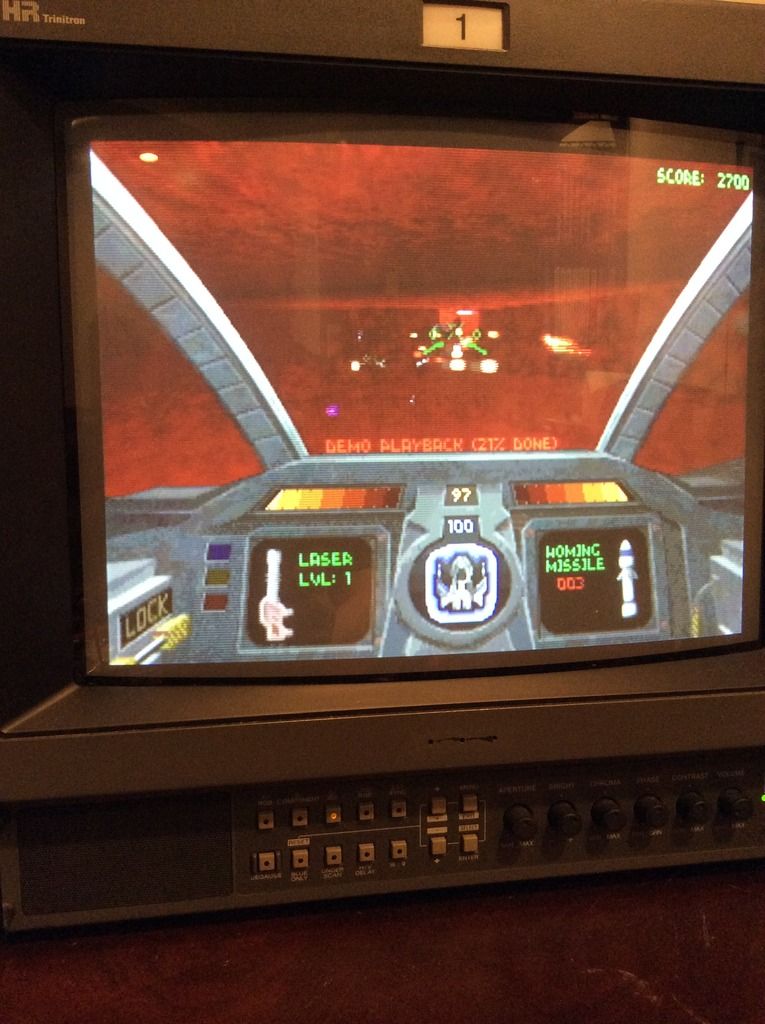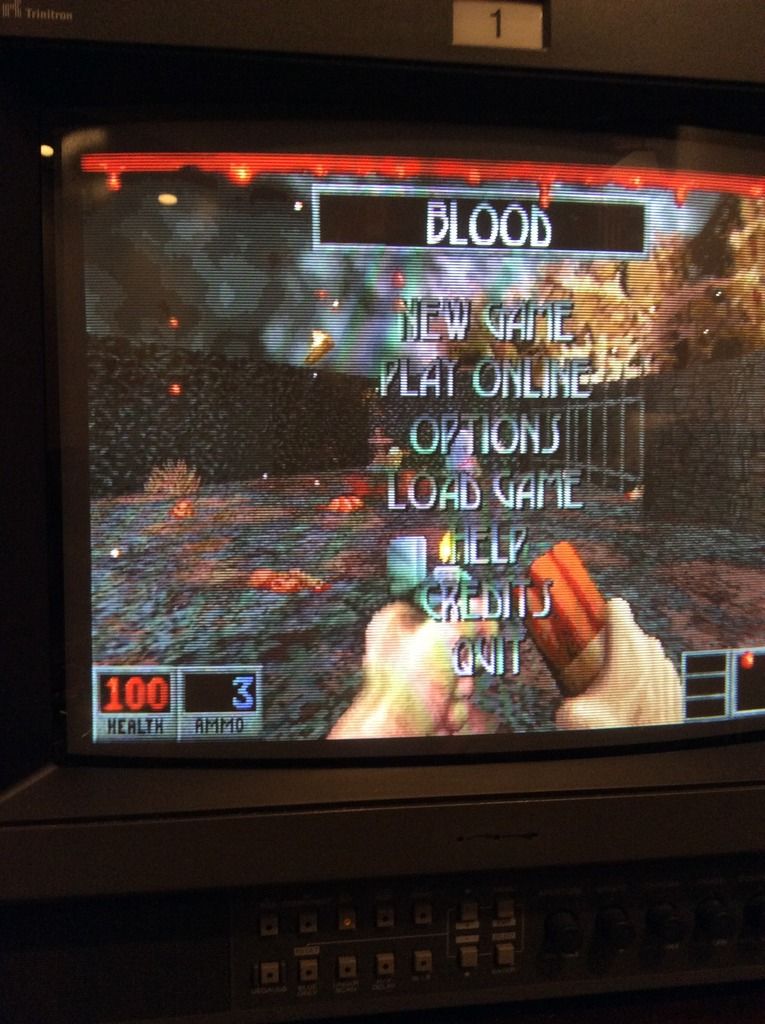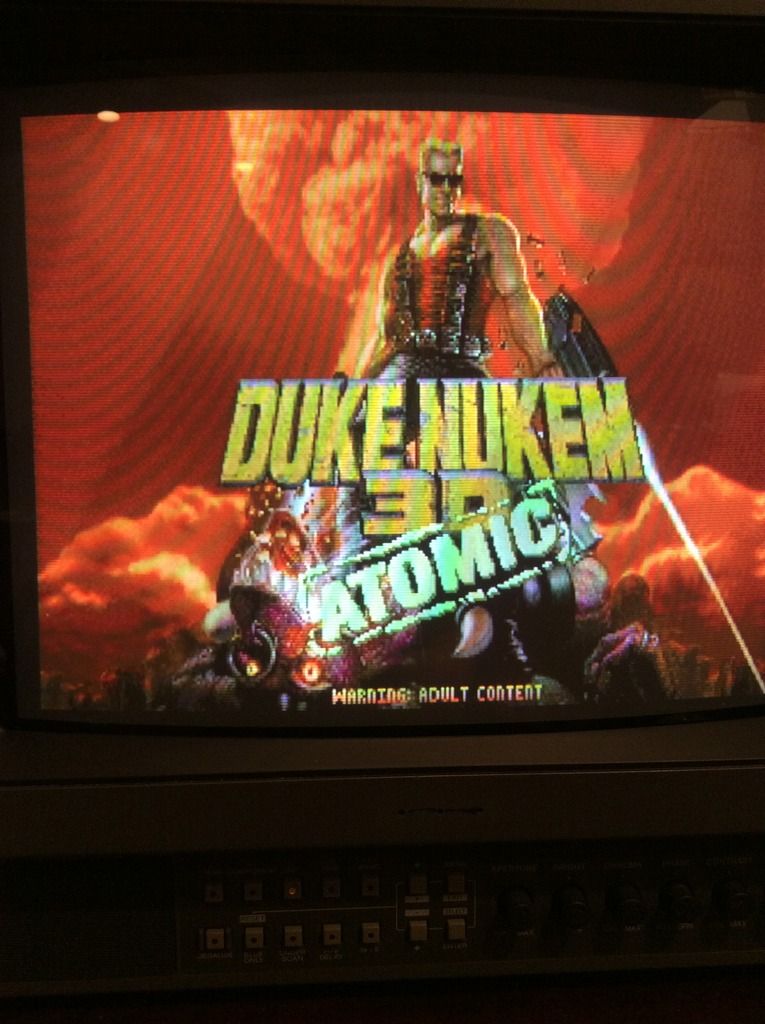First post, by boxpressed
- Rank
- Oldbie
I am running Win98SE on a P3-700 with a Geforce FX 5500. The videocard has a TV Out port that looks like an S-Video port but has more connectors. I may have a dongle from another Nvidia card that will fit it but haven't been able to find it. I was just wondering if it is worth the search. I'm curious what the output (still S-Video, I assume) would look like on my Sony PVM.
Would I be able to output to TV in Windows only or in DOS too?
Is it even worth it? I realize that people may have wanted this option in the past when displays were not much larger than 19", but my PVM is only 13". I don't have a CRT monitor, so I was interested in the CRT "look," especially for DOS games in 640x480.