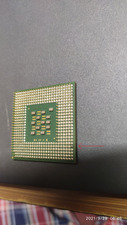First post, by stealthjoe
Hello all,
I am facing an issue with my retro pc (845GEBV2 motherboard, p4 2.4 ghz, 512 ram, fx5600). It no longer boots after cleaning the CPU cooler. A basic background of the issue.
I had recently opened the cabinet to clean the CPU and heatsink. When I tried to remove the heatsink after loosening the clips, noted that it was stuck to the board. With a gentle force, was able to remove the heatsink. Next, I noticed that the processor was stuck to the cooler. Something like the below image:
Next, I tried to remove the fused processor from the heatsink. Instead of twisting action suggested by many, I tried to pull the processor out (my carelessness). With some gentle outward force was able to separate the processor from the heatsink. The processor was delidded simiar to the below image, but was present with dried thermal paste:
However, the lid was still stuck to the heatsink and was unable to remove it. Next, I cleaned the top of the processor with iso propyl alcohol and the underneath of the lid. Then placed the processor on the socket. After cleaning the cooler, placed new thermal paste over the bare processor, fixed everything in place, but the PC wouldn't boot. There is led on the motherboard, the cpu fan is spinning and the system boots, but there is no display or any POST beeps. Tried most of the troubleshooting methods such as removing graphics card, sound card, disconnecting drives, changing RAM slots, different PSU, etc. but no luck. Also didn't notice any bent pins on the processor.
Is there a possibility that the processor was damaged while trying to separate from the heatsink? Or would it be a case of MB damage? I also noticed that the processor is cold even after switching on the PC and waiting for a few minutes and turning off. Appreciate your help. Thanks!!
Intel 845GEBV2, Pentium 4 2.4 Ghz, Geforce FX5600 256MB, 512MB RAM, 160GB HDD, Sound Blaster Live! SB0100 - Win 98/XP