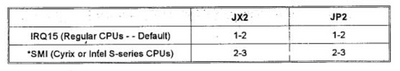First post, by SanguineBrah
I've been working on a 486 build lately using the FIC 486-GIO-VP. Most things work great so far: it's running a i486DX2-66 (SX911), using the latest BIOS image, ISA sound card works fine, VLB video card works fine, no issues with the onboard FDD or IDE. Seems very stable.
However, I have been trying to add a CD drive using secondary IDE on the sound card but it hangs when trying to detect the drive. I believe I have tracked this down to an issue with IRQ15, which in my research seems to be the default interrupt for secondary IDE and I have no way of changing this in the sound card's drivers. Using my multimeter, it looks like IRQ15 is permanently stuck high no matter what's happening.
Looking at the manual, it looks like there are jumpers to choose between using IRQ15 or SMI for the power management features so this would seem to be relevant. When set in the SMI position, turning on power management in the BIOS results in the computer constantly going into sleep mode. Setting it to IRQ15 results in a different issue: the sound card's drivers state that it is not installed even though it initialises and plays sound correctly in games. Either way, IRQ15 remains high at all times which doesn't look right. What could cause this?
I'm hoping someone can give me some clues to point me in the right direction. I'm handy with a soldering iron but I'm afraid I've hit the limit of my knowledge here. Given the complexity of these 486 boards, it's possible it just needs some arcane combination of jumper settings to work I guess but I feel like I've been over them a dozen times already.