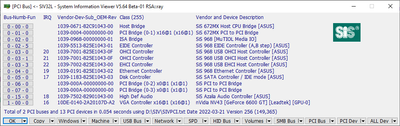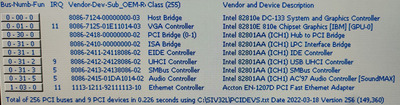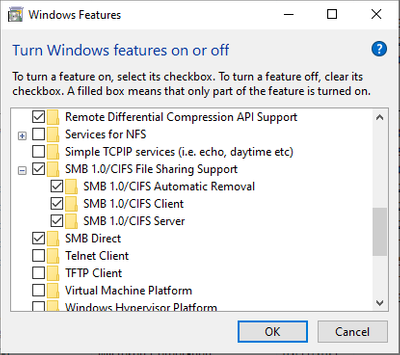First post, by StopNot
- Rank
- Newbie
Hi guys,
I recently bought an IBM Netvista. Model 6269-N2G. There was no hard drive so fitted in one of my bigfoots (you just gotta love the sounds of these hd v8s). Now I need help figuring out what kind hardware it has. My plan is to install windows 98 which I believe it was originally shipped with. The problem is I have no idea what drivers I need. I think it might have sis graphics but not sure. All I know now is that is has pentium 2 733MHz processor and everything else integrated on the mobo. What do I need to look for to identify all the onboard hardware?
Thanks in advance.
Ps. I will attach images later today.