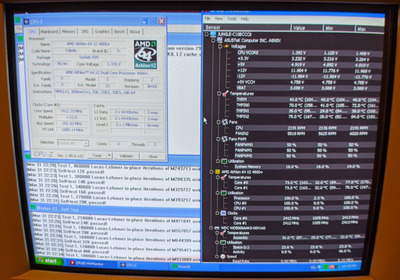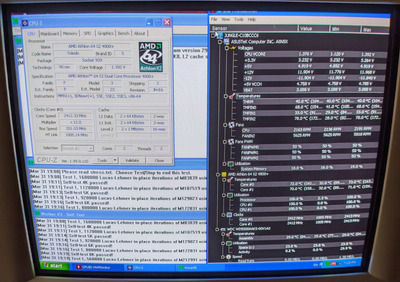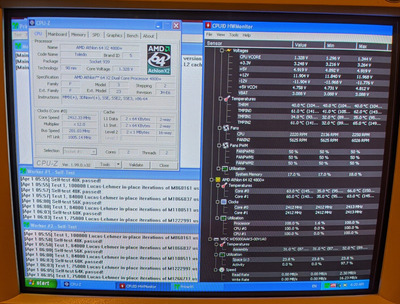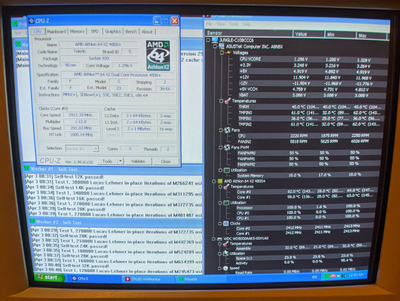First post, by Garrett W
- Rank
- Oldbie
Hey friends, I'm in this weird situation where I have the following system:
- Athlon 64 X2 4200+ with Scythe Shuriken Rev.B cooler
- ASUS A8N5X
- 2GB (2x1GB) OCZ Platinum CL2 RAM
- ATi Radeon 1900XT 512MB
- Sound Blaster Audigy 2 ZS
- DVDRW
- Western Digital 500GB SATA II HDD
- 2x 120mm case fans (intake + outtake)
- Corsair CX500 PSU
- Windows XP SP2
The above setup seems to be 100% stable and temps are safe. System is set up with mostly Auto settings and Cool & Quiet enabled, except for the RAM which had to be configured manually to achieve CL2 timings, but is rated to do so at 2.8V. I've run Prime95 for maximum CPU stress for hours, as well as blend tests to stress the RAM and memory controller. Even with Prime95 Smallest FFTs, the CPU cores never exceed ~63-64C and the CPU package never exceeds 70C, with actual temps during gaming being significantly lower (max ~55C for cores and ~65C for CPU package). GPU has also been cleaned thoroughly, VRAM thermal pads are in excellent condition and I put some new thermal paste after I cleaned the old one.
At some point, I decided to grab an Athlon 64 X2 4800+, which is clocked 200 MHz higher and also comes with twice the L2 cache (1MB per core instead of 512KB), which admittedly is not that big of a boost, but I like to have my systems maxed out let's say. Info online seems to suggest the 4200+ I own is a 89W TDP part, where as the 4800+ is 110W TDP. In any case, the motherboard supposedly supports it, my cooler should be fine with it and I'm not entirely sure if their TDP formula offers anything meaningful, I know they really don't nowadays.
Anyway, since installing the new CPU, I've been plagued by constant shutdowns. They seem to happen almost randomly, but I managed to trip the system even by using CPU-Z bench after a cold boot. Temps are for the most part at the same level as they were with the 4200+. I played a bit of UT2004 and on bigger maps (where the draw distance and thus CPU usage is higher) it would always, inevitably, shutdown the entire system. I opened up the sides on my case and put a big fan blowing in the general direction of the CPU and VRMs and I still got the same issue.
I checked if it was GPU related by lowering the resolution to 640x480 and disabling all forms of AA and AF (the GPU wasn't hitting even 70C with these options, but I wanted to be sure) and I still had it happen to me. Initially, the system had a very much of the era PSU, Thermaltake TR2-550W. I figured this might be it, as they are not particularly great PSUs, so instead I gave it a go with my CX500 that I had laying around, which should be more than enough for this system. Same thing. Yesterday, I popped the 4200+ back in there and what do you know, I went through the same maps, no issues.
So, what gives? Is the mainboard's VRMs unable to provide the CPU with enough juice? All the caps seem to be in top shape on close inspection, though that may very well be the case. Any suggestions at this point would be very helpful.