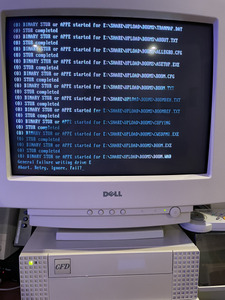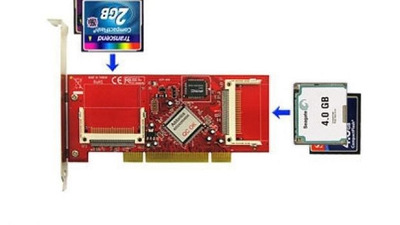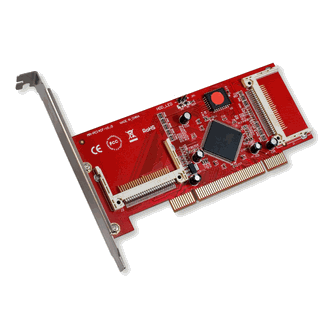First post, by bstar
- Rank
- Newbie
I have a late socket 3 machine with an AMD 133 chip in it. It's a really nice industrial (point of sale) machine that has everything but sound integrated. I have a Startech IDE/CF card adapter installed and no other IDE devices connected. It works really well except for when it doesn't. Card is properly detected and configured in the bios.
I'm not sure what causes this, but the drive will simply become inaccessible at times. One way to reproduce this issue reliably is to FTP over some large files... every time I FTP over SIGIL (Doom WAD) the drives becomes inaccessible at a consistent point in the transfer, requiring a power cycle (crtl-alt-del is not enough). If I just clone the file locally it seems to work fine. Something about the larger writes from a different drive/source seems to be part of what triggers this. I thought it might be something to do with the power management, but I tried all of the setting variations yet the issue persists. When I play a game like Front Page Sports Football, after playing or simulating a game, it sometimes can't write the changes.
Any suggestions would be greatly appreciated as I'm out of ideas. My CF card is a 32gb Transcend, UDMA 7, 400x, 20. It's formatted to the largest logical drive partitions that DOS allows and is bootable. I have no issues with this card in my 386 with an XTIDE controller card... I can pop this cf card into that machine and do these operations with zero problems.