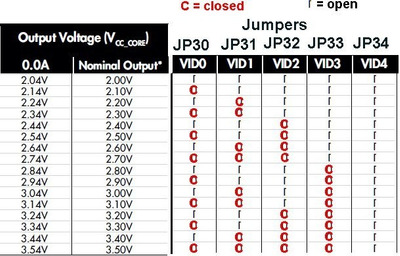First post, by tony359
- Rank
- Member
Hi all,
I am working on an ASK ATX55C motherboard (at least I think it's an "ASK"). It's an Intel 430TX.
For the life of me I cannot find anything about it. Retroweb has very little here: https://theretroweb.com/motherboards/s/ask-atx55
The PCB mentions the multipliers and the single/dual voltage selection but unfortunately nothing about the voltages.
Can anybody please help me?
Thanks
Tony
My Youtube channel: https://www.youtube.com/@tony359