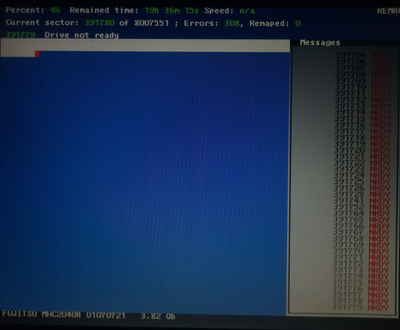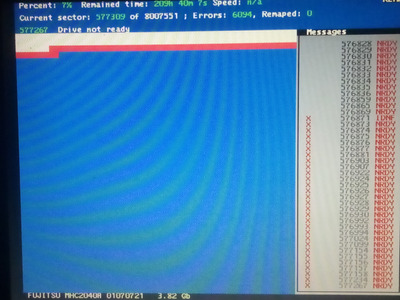First post, by Iarsin
Hi, I got the mentioned Sony VAIO notebook with a faulty HDD, that suddenly gave up booting Windows 2000 that I beforehand upgraded to SP4 and patched until some software like acrobat 6.0 and a Telekom Sinus 154 Card PCMCIA worked well, at least with some additional software for WPA2 WLAN.
In several startups it had to undergo chkdsk checks, which went fine.
But then it gave a scratchy and clacking noise and no longer found the ntldr or ntos kernel (I don't remember exactly.).
I then tried to find a i586 or i486 Linux Live CD or distribution, that contains gddrescue, to save the HDD onto a pensive or CF card ( got a 4GB CF card and a pixomedia PCMCIA Adapter for that working). I also got a 500gb 2.5" Sara HDD with a USB adapter for such task.
I didn't manage to find a propriate live CD, and the USB port isn't bootable, or the bios didn't support to boot from USB.
I tried to use plop Linux 22.2, a recent and decent Linux distro with i486 support which can start directly from CD, but it then stuck at samba. If I exit, it throws me to BusyBox and suggests to enter exit to continue the boot up init scripts .
It then shows the login print, but user: root and pass:ploplnux didn't work at all
So I gave 4.3.0 ploplnux from archive.irg waybackmachine a try, but that didn't contain gddrescue. I used the small dist, because it has to fit on a CD-ROM. DVD isn't available.
I then found ubcd 4.3.8 and gave it a try, because 4.3.9 was 800MB big.
I unfortunately couldn't load pmagic, which ships with gddrescue I think, because it only supports system to ram and therefore needs at least 513MB, but I only have 96MB RAM.
So I then tried to use a HDD tool, I forgot it's name, but it tries to remap bad sectors. I'll deliver a screenshot. Unfortunately it doesn't stop to find scratchy bad blocks on the HDD surface.
Could it be, that it eats up sane blocks an turn it by head action (scratchy and clacking sound) bad?
I didn't understand, why the HDD was sane and now such a big Region should be scratchy.