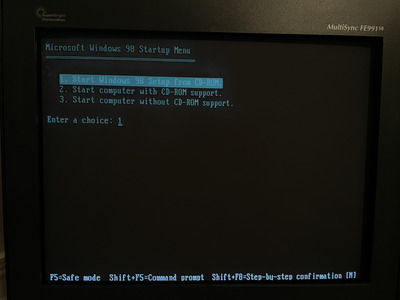First post, by Chadti99
- Rank
- Oldbie
I’ve got an AHA-1542cf that’s delaying system startup on every boot at “Waiting for SCSI id #0”. After a solid minute or two it eventually moves on and boots the system. It wasn’t doing this until I reset the adapter settings to default in the ctrl+a menu. How do I resolve this? The only device I have connected is an NEC optical drive detected at id #3.
I know I could disable the bios but was wanting to test booting from CD-ROM.