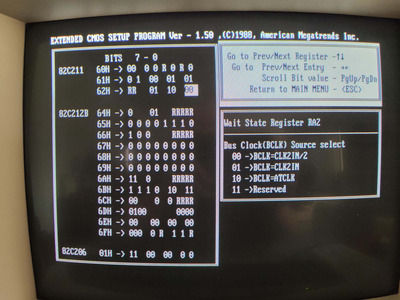I had this 386 SCAT Mobo: https://theretroweb.com/motherboards/s/jc-inf … -ii-model-2050b
Generally, it booted fine with IDE storage devices < 528MB but crashed during or shortly after boot when IDE storage devices larger than 528MB were attached to system.
This would happen regardless of whether I used the original C&T Bios or the after market MR Bios 1.65 "V032B300", whether I had XTIDE UBE installed or whether I used a storage device with EZ drive or not.
I eventually discovered that if I used an IDE controller that had SIIG Enhanced IDE option rom v1.05 installed, the computer wouldn't crash when an IDE storage device > 528MB was attached. It still couldn't boot from storage > 528MB but it was stable. The SIIG ROM is here: http://vogonsdrivers.com/getfile.php?fileid=1816&menustate=0
At that point, I attached an IDE storage device > 528MB that had EZ drive installed and it and the system booted and was stable.
So the solution was to combine the SIIG Enhance BIOS option rom with EZ drive, or stick with IDE storage devices < 528MB . Those were the only two working combos I found.
I tried a lot of drive geometries in the BIOS to see if I could find a magic number that was causing the problem or find a stable configuration. Sometimes I could get a drive to work if it was configured between 528MB and 1GB, but I can't remember what those values were. Usually it turned out that the different geometries just caused things to be less "unstable". When it would crash, it would look like something was overwriting RAM, so a bad pointer or missing address line? Edit: Or non standard DMA controller?
Strange, no?