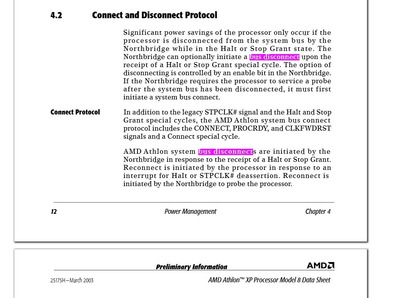stu_e_hughes wrote on 2023-05-12, 09:30:
Hi everyone. I'm reading through this post as i'm also wondering about my mini-tower. I have a P3 1GHz with a GeForce FX 5500 (with onboard fan) and a PSU that's mounted above my PCU (see photo).
When the case is on there's not much room to breath and I can definitely feel heat coming from inside the case. I just don't want to cook the old hardware, but on the flip side, Berlin apartments are notoriously dusty and i'm wondering if adding some fans will just do more harm than good by sucking in the dust.
My idea at the moment is to add a PCI slot fan at the back and then a standard case fan at the front (both at the bottom) to at least get the air moving through. But maybe this will just cake the inside with dust. Maybe it's better to just leave it?
So what I've learned from this endeavor is that getting the hot air from the top of the case is paramount.
In my case I used an old school 5.25 drive bay exhaust fan that blows out the front.... which actually does a good job sucking out that hot air from the top of my case.
The unit now has a fully working SB Live and voodoo2 card with some heat sinks.
The large side fan is keeping temps within reason as these voodoo cards can run hot by default.
Overall the unit runs warmer than I would like, but still within operational specs.... This was never going to be a cool running system but I'm happy to be at the point where it is now.
(Thanks to everyone here of course...)
In your case it looks like you may have some space to put a large exhaust fan up at the top.
My two cents:
Get a case fan for the bottom at the front and find a way to get that hot air out of the top.
Those PCI slot fans don't do anything when they are somewhere on the bottom\middle of the case.