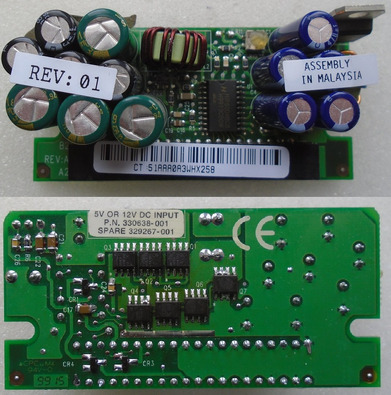First post, by Tomek TRV
Hi
I just bought Compaq Proliant 800 which can have two Pentium II processors but I have only one VRM module so I wanted to buy second one. I found several types of these modules that look similar but differ for example in the number of capacitors like for Proliant DL380, ML350, ML370 G1. Can I use these modules?
Second question is how to get into BIOS? I have Compaq Professional Workstation 5000 and to configure this computer I am using 3,5" floppy disks with appropriate software. Can I find (where?) some disk images for Proliant 800?
I just found that my VRM part nr is 327660-001.