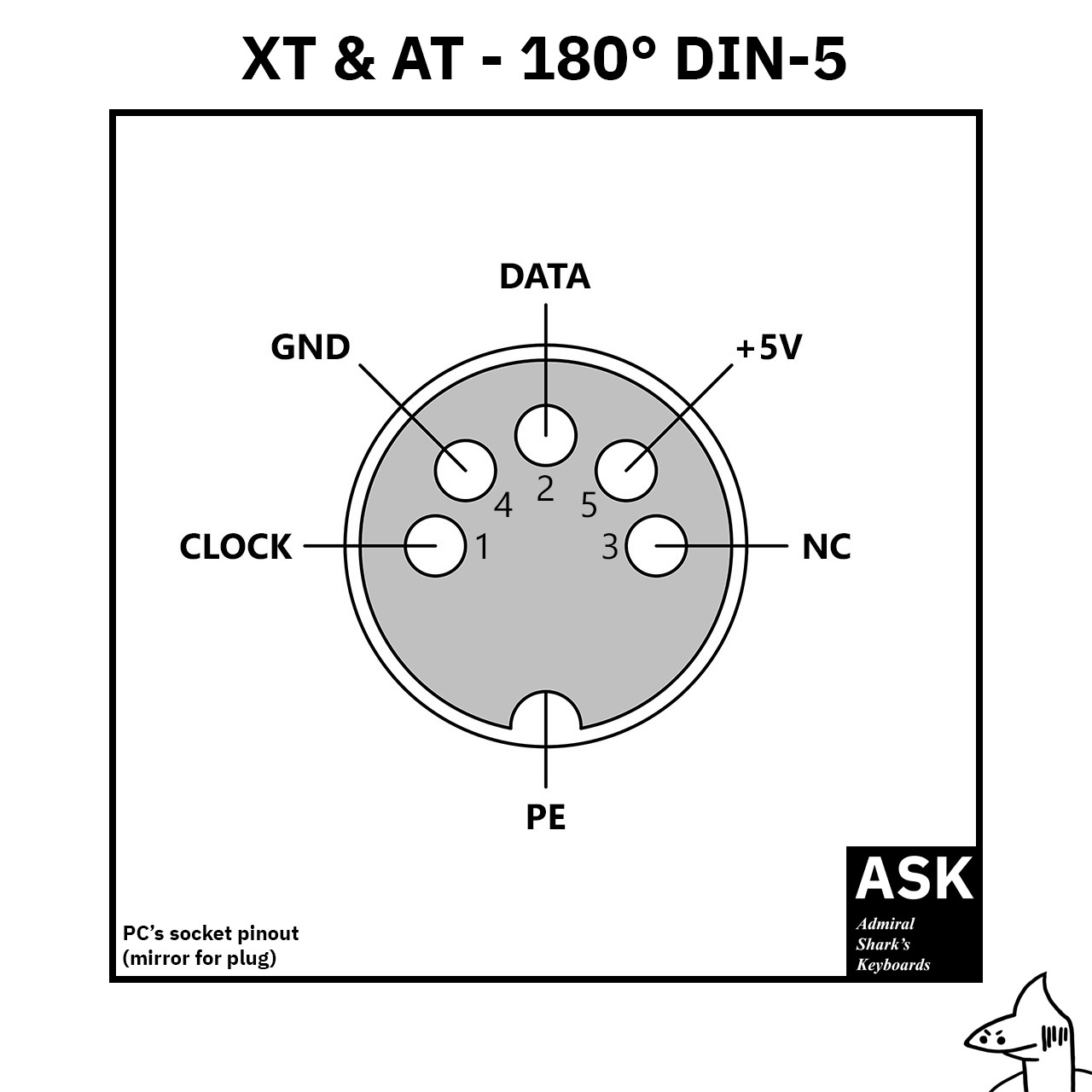Ops don't know what happened but I was sure to have posted yesterday with the picture but... I can't see it!
So, here it is the photo of the area near the keyboard connector and I have to say that I was wrong...to me that trace is completely corroded by acid and I think the issue is there....funny enough I have found a webpage with this exact mobo of a italian fellow with the same keyboard issue
https://pcrebuilding.altervista.org/44/344/MO … 486-VL+486.html
in the third photo you can see almost the same acid damage that I see on mine... and it complains that the keyboard is not detected! what a surprise!
I tried to understand where that broken trace go to in case to bridge it in some way but I can't get figure it out....
The DIN 5 pinout is this
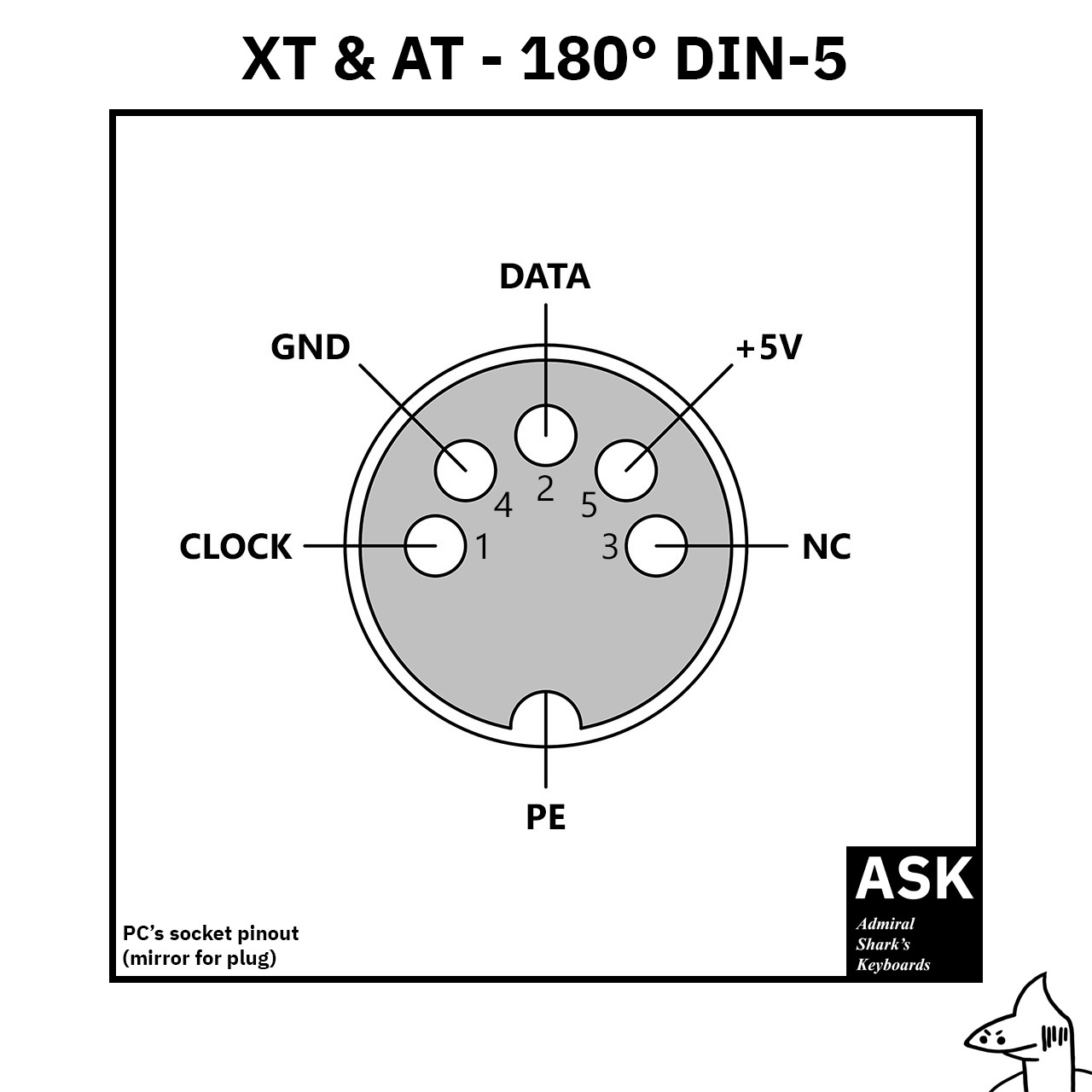
I have the 5v reading as already said, so the issue must be on the clock or data trace (pin 1 and 2, pin 3 NC means?!?)