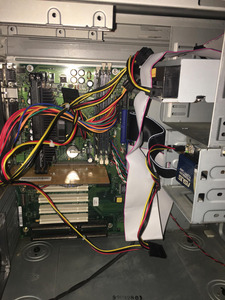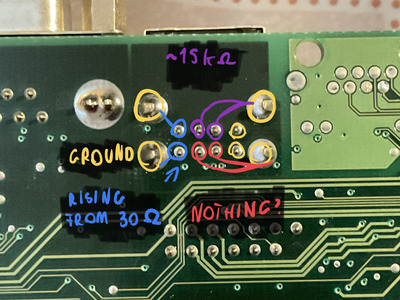First post, by MoltenEQ
Hi!
I'm planning on restoring a Pentium III PC back to it's former glory, to serve as a Win98/DOS gaming PC. Sadly I've encountered multiple issues, and I have no idea whether they could be resolved.
I tried installing Windows ME (I know, probably should have gone for WIN98SE), and things seemed to work somewhat, but they were never all right.
Problems:
- System does not like to post. Sometimes beep codes, sometimes activity LED flashing quickly or slowly. Sometimes just works.
- Broken USB port. I'm lucky enough to have two USB 1.1 ports integrated to the motherboard, but one of them seems to be broken.
- Can't upgrade the memory: I currently have a PC-133 (@PC-100) 128MB stick of RAM, but I would like to upgrade it as far as I can. I've purchased some SDRAM, which have the required speeds. I suspect that there might be some incompatibility, possibly that high density memory is not supported.
- CMOS battery drainage, BIOS settings being reset when turning of the PSU. I've tried to replace the CR2032 inside, but it did not help. Also, the battery drained really fast, when the PSU was off. (Possible short circuit or bad capacitors?) The system also turns on by itself when plugged in (Bad PSU or maybe these are the default BIOS settings?)
System specs
- Fujitsu Siemens D1107-B SLOT-1 motherboard (Prime suspect 1)
- Pentium III 550 MHz (550/100/2.0V) Costa Rica
- Some 128Mb PC133 memory (double sided)
- Geforce MX400
- 2010 HKC 400 Watt PSU (Prime suspect 2)
- Planned Sound Blaster Live 5.1 Digital (Model SB220 - the Dell OEM version, I think?)
- Planned USB 2.0 adapter
- IDE/SATA converter w/ a 256Gb Crucial BX SSD
- LG CD/WR drivae
- Floppy drive
- Some ComBec PC case.
Any help or suggestions are greatly appreciated!
(Pictures attached)
Main: ASUS B450M-A - Ryzen 5 5500 - 16Gb DDR4 3200 - GTX 1070Ti - 2 TB 970 Pro - Old Sony Bravia TV - LG Hi-Fi
Laptop: ASUS M6500QC
Old Laptop: Dell Inspiron 7537
Retro Win98: Siemens 440BX - PIII 550 - 640 Mb PC100 - GeForce 6200
Anycubic Kobra Neo+Rpi2b