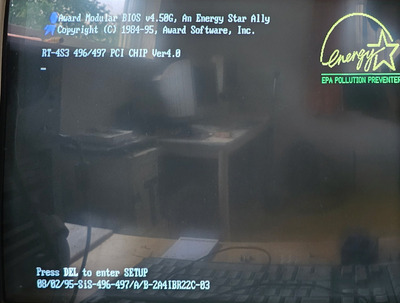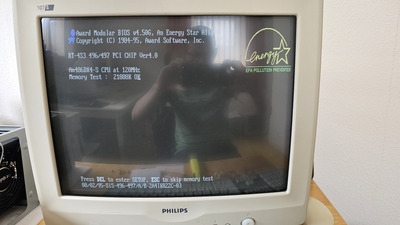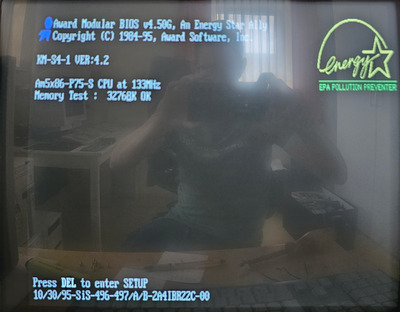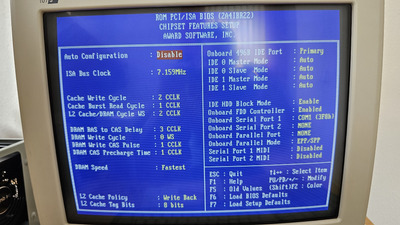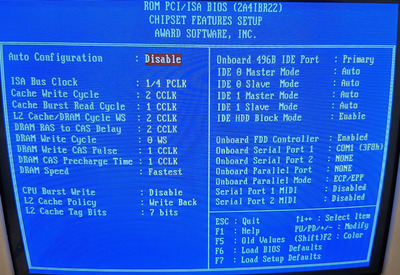First post, by egbertjan
I have a motherboard which indicates in my post that it is a RT-4S3 the board is also known as KM-S4-1
Here's a picture of my post
Can someone tell me which version I have on it now and whether there are also newer versions for this motherboard and if there are newer versions what they improve?
I have an Am5x86-P75 133mhz on it and it is recognized as a dx4 120mhz and hope through a bios update that it is recognized as an Am5x86-P75 or is there perhaps something else to do about this?