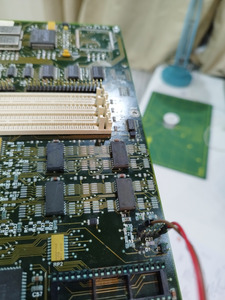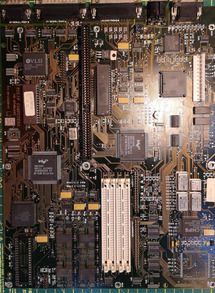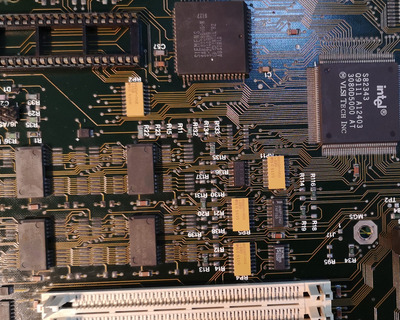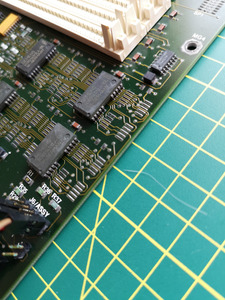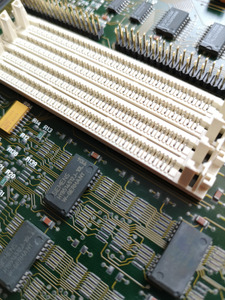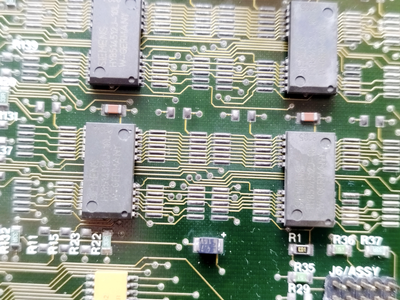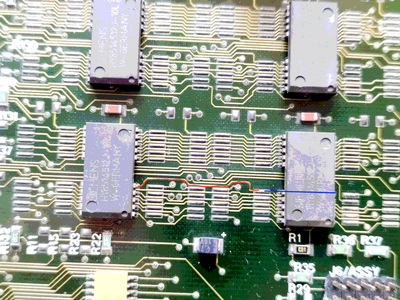First post, by Enness
Trying to resurrect Tulip Vision Line dc 286 that had some batteries leak damage. Superficially, after cleaning, the affected area had no lasting damage - all chip legs intact and tracks check out fine with multimeter.
It seems to have Phoenix bios and all I get from it is beep codes.
It is 1-3-3 with no memory (as expected) and 2-1-1 with memory installed (code for 1st 64k ram or data line failure - bit 0). I have tried all possible configurations with one or two simms (256k with parity, known to work) in various banks and it is always same 2-1-1. I couldn't find any damaged track but then I don't know where to look for it.
Battery is disconnected as the battery holder case basically disintegrated - assume it would not prevent boot?
Is it time to give up or there's still more to investigate?