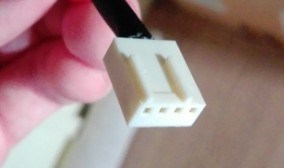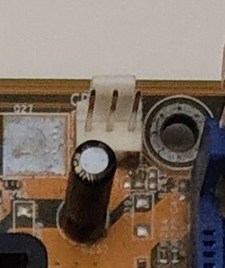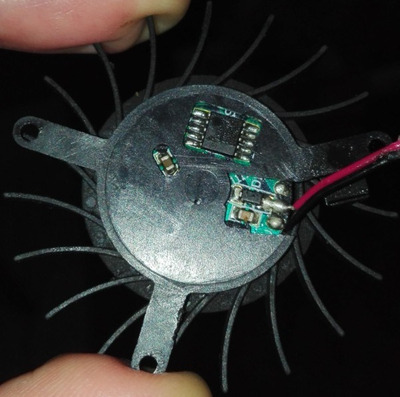First post, by andre_6
Hello everyone,
So I got an OCZ Gladiator cooler that is still sealed in box to use in my Socket 754 Asus K8V-X. The cooler is compatible with socket 754, but its fan is a 4 pin female header, as opposed to the board's 3 pin male header. I can install it, sure, but it will always run at max speeds as we know. I was very surprised OCZ didn't predict this problem or didn't bother mentioning it in the instruction booklet.
I had the simple idea of using a fan controller to act as a bypass, but my fan controller only has a 3 pin male header as opposed to the fan's 4 pin female. I'm reluctant to cut away the fan's extra pin so it fits, as it's somewhat crude as a solution and I don't know if it would even work.
I have tried to find an adapter, being a 4 pin PWM (male----fan) to 3 pin (female----motherboard) adapter/cable, but I only found this in the States, and being from Europe, something from over here or even China would be way more sympathetic customs wise. I'm having a hard time even finding one like this in AliExpress:
https://www.amazon.com/4Pin-3Pin-Standard-Ada … e/dp/B01H0OZC9W
Left some visual aids to avoid confusion. Could you please point me out towards a solution? Thank you as always for your help and replies