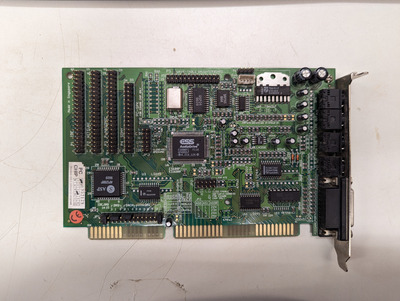First post, by retroider
Hello, dear forum!
There is an ES688 Magique Melodie (pic) sound card, mt-32 pi is connected to it. In windows 98 SE, this configuration works fine. In Scummvm mt-32 pi is recognized and midi goes through it flawlessly. In dos games, launched from windows too, the sound card itself works, opl works and there is sound in games, but when I try to select mt-32 or general midi / sound canvas devices through setup, either the game gives out "Unable to load sound driver" or there is simply no midi sound. I experimented with different configs, addresses, and so on, but nothing worked out for me. I ask for your help, I will be very grateful!