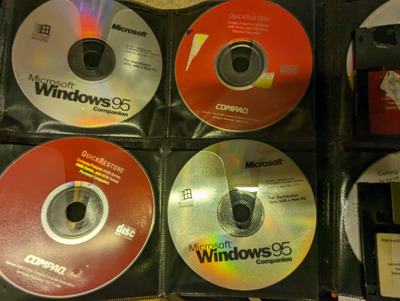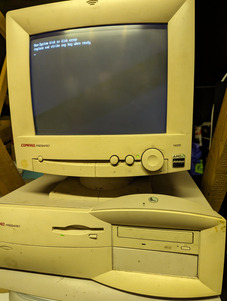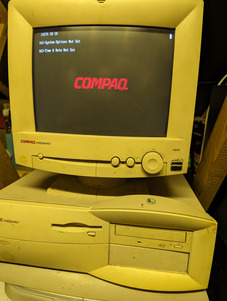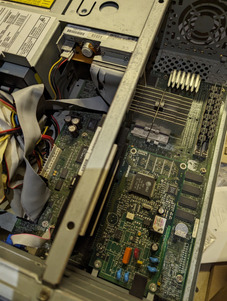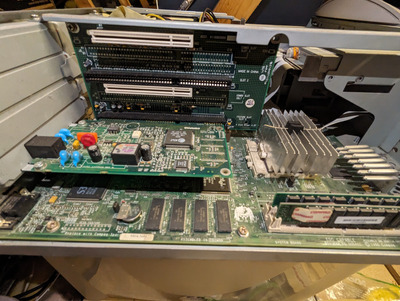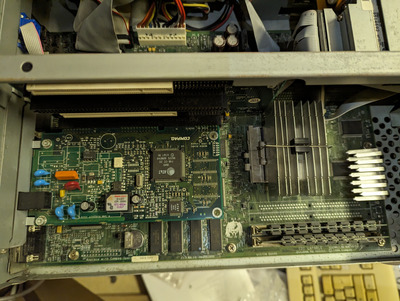First post, by strange_loop
With some progress on the HP PIII, I couldn't resist trying my luck with what is probably the pinnacle of hardware nostalgia for me; our first family PC (it was a *huge* deal, I couldn't really believe it at the time). Racking through boxes, I think I've found everything that came with it (well, almost, not the inkjet or the keyboard and monitor dust covers (!))
There is life in it, but, not quite enough life to get to desktop. I was fairly hopeful that as long as it boots to *something* I might be able to get it back to factory, since I did manage to keep the Compaq restore discs over the years (and, I think from when the system was in service, we must have picked up spares).
It's still filthy, but it's early days (or, very late days)
What should my next step be?
Behold: