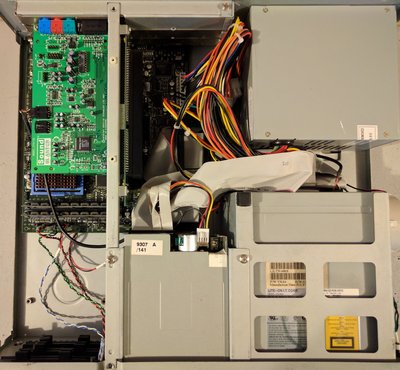First post, by S_crumb
Hey guys. I've been a lurker here for a long time but never registered. Glad to finally be a part of the community.
I bought a Gateway 2000 (slim) 486 DX/66 last year on Ebay. I only just started working on it, as I was looking for a CRT. Now that I found a free CRT I got started on it. My goal for this is to be a DOS gaming machine, primarily Sierra games.
So the ad claimed the computer was working fine. Turns out it was not, surprise surprise. It's got 8 megs of RAM, a Sound Blaster, 3.5 floppy, 5.25 floppy, a CD-ROM, and a Toshiba 2.5" 527 mb IDE HDD. The BIOS does not detect the HDD.
The BIOS only allows a boot order of A: and C:, no booting from the CD-ROM. One thing I found interesting was if there is a CD in the CD ROM, BIOS detects a 543 MB HDD. I can't say that I have ever seen that before. Booting from a MSDOS 6.22 install disk finds that there is no HDD. Another bit of interest is a small converter board on the back of the HDD. I assume it must be an adapter to allow a 2.5" HDD.
I've ordered a Gotek and a Startech CF drive bay. I'll check and see if that helps when they arrive. I've also tried re-seating the ribbon cables, with no success. Any ideas? I was thinking removing the CD-ROM from the mix and running the HDD alone on the IDE channel.
I was a little disappointed that I didn't do more research on this computer, but the given the price of 486 stuff over the last couple of years, it was a good deal. The motherboard is lacking alot of options, it's an ISA only board. But it has the same options as the computer I had in high school, so that shouldn't affect things too much. It is a 612194-004 motherboard. I've searched everywhere I can and I can't find much info about it. I'm interested in what the max amount of RAM I can run. Though I'm not sure if I would need more than 8 megs of ram.
Does anyone have any info on this board?