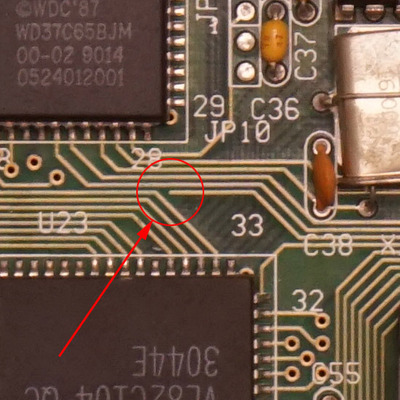First post, by maksg
Found a new artifact and would like to share it with the community. A gentleman from Ireland kindly sold it to me.
ISA Intel 80286 Single Board Coputer MBVLSI-168 (UG-286V)
Manufacturer most likely TOPTEK.
Couldn't find the manual or jumper settings, but could figure it out step by step manually.
Supports up to 4Mb.
AMI 286-BIOS
IDE, FDD controllers, and COM1, COM2, and LPT ports on the board.
Turbo 12 Mhz, and conventional 8 Mhz
PS/2 keyboard port
If you know anything about that SBC then please share information. Thanks!