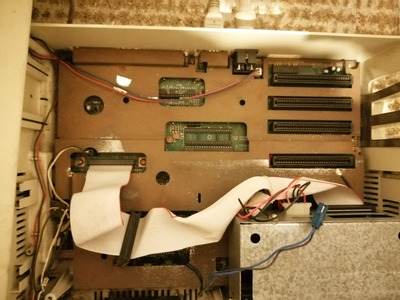First post, by jarcher1701
Hello. Hoping some Amstrad experts might be able to assist.
I recently acquired an Amstrad PC1640 with an 'MD' monochrome display. It powers up with the following error message: " Error: Faulty Floppy Disk Controller or Disk Drive".
The hard disk was removed by the previous owner. The 5.25 floppy drive is connected to a WD1002S-BIC Western Digital controller card. The light on the floppy drive comes up and the drives makes noises but the message still appears. If I remove the controller card and all cables (no drives connected) the message still appears.
Any ideas? I've attached some photos of the machine and controller card. Thank you in advance.