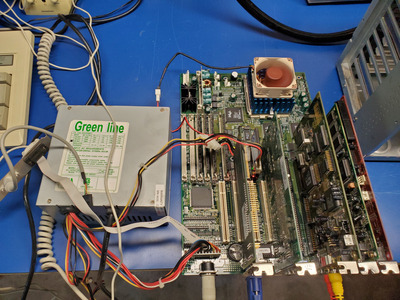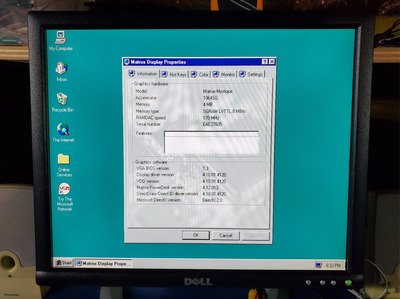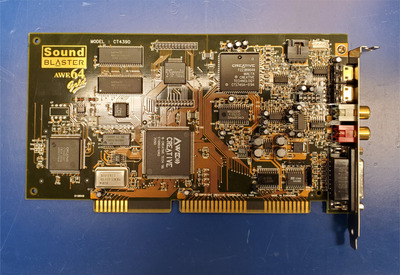First post, by Shponglefan
- Rank
- l33t
I'm trying to install a Matrox Mystique under Windows 95 OSR 2 on a Pentium Pro with an Intel 440FX (Natoma) motherboard. Motherboard is a DataExpert EXP8P61.
After installing the latest drivers per the Matrox site (v4.12.013), the system freezes at a blank desktop when starting up. I tried two different Matrox Mystique cards with BIOS versions 1.2 and 1.3. I also tried an older Matrox Millennium. All three cards produce the same problem.
Only references online I can find regarding this issue relate to emulations (e.g. PCem). I can't find anything about this related to real hardware.
If anyone has a known solution, I'd love to know.
Otherwise I have a few things to try including:
- Updating motherboard BIOS from v1.0 to v1.1
- Updating Matrox Mystique BIOS
- Testing other driver versions
- Testing Windows 95 OSR 2.5 (instead of OSR 2)
- Testing with a different 440FX motherboard