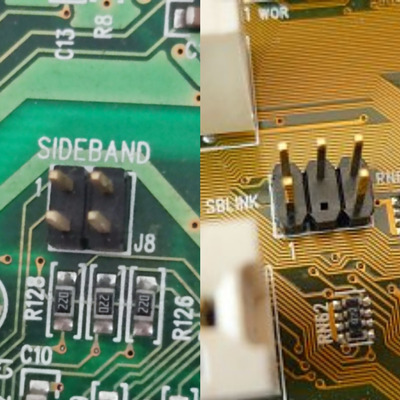First post, by izuokan
Hello guys,
Hope you are all ok and having Happy holidays.
I have a MX400 pci and I would like to use the sb link stated in the manual as J8... but i realized that it has only four pins.
Is there any way to find the pinout to make a cable to match the typical sb link pinout?
I attached a picture where the left connector isn the MX400
BTW is there any way to configure the dos app?
Kind regards and greetings from Chile