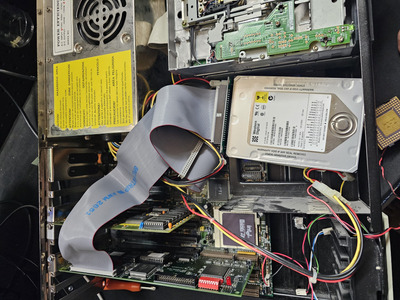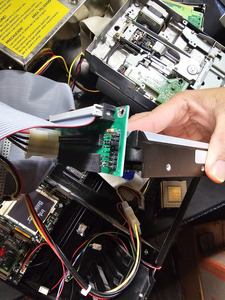First post, by DaveJustDave
- Rank
- Member
So I have a newer 80 pin SCSI drive hooked up via a 80 to 50 pin adapter that supplies power (since there is no molex on the drive), 50 pin cable running from the adapter to a VLB adaptec scsi board on my 486.
I can't for the life of me get the drive to detect. I am thinking it's a termination issue? How would I even get this setup to terminate? Do I need a Terminator for internal 50 pin cables?
I have no clue what I'm doing! If you want to watch me fumble through all my retro projects, you can watch here: https://www.youtube.com/user/MrDavejustdave