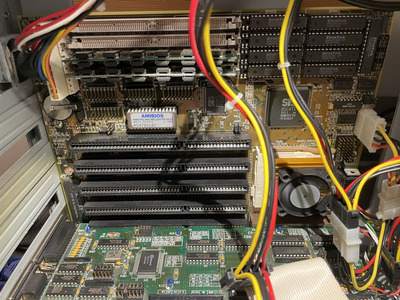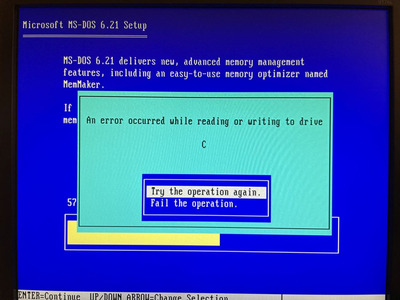First post, by steevf
- Rank
- Newbie
UPDATE 2024-02-22: Final solution was to use XTIDE Universal BIOS.
see post: Re: 486 Build, I'm at a loss! Write failures on Drive C. But why?
I've been trying to get a 486 build but I have run in to some issues that I just can't figure out.
There is the system specs:
AOpen Vi15G-4
CPU: Intel 486 DX2-66
RAM 72 MB (2x 4MB + 1x 64MB)
Cache: 256KB
video: Chips F64300 (1MB) (Rather fast card)
The BIOS Version: R2.2 (date 12/15/93)
The BIOS will detect my CF cards (2GB and 4GB) just fine. (Although it is a manually initiated detection.)
Gotek Floppy
So, what keeps happening is I get write failures on drive C. This happens often but very randomly when trying to copy or modify files).
I don't seem to ever get this error when I format or fdisk the drive.
I've double checked all the jumpers on the motherboard.
I've tried three different IDE/VLB controller cards from three different eras:
1. DTC 2278E (dual IDE no BIOS) (1995)
2. VL 400GG GoldStar Prime 2 IDE Controller Card (Single IDE no bios) (1993)
3. Older Winbond 83757F (single IDE VLB or ISA) (1992)
I've tried different IDE cables
I've tried different CF cards
I've tried different CF card adapters.
I've put deoxit on all the connectors, and jumpers.
I've tried jumper settings for > 33MHz and <=33 MHz, 0-1 wait states on the motherboard. (the bus speed should be 33MHz because the CPU I'm using).
I've even tried disabling VLB on the controller that allowed it(Winbond) and just use ISA for the IDE.
The system seems rather stable in everything else except for writing to the HD.
I'm not sure what else I can try.
I've thought about the BIOS update to 2.3 but I will need to source a PROM to do that which is getting super difficult.
Aside from the BIOS update could there be anything else I'm missing?
Anyone have any ideas?