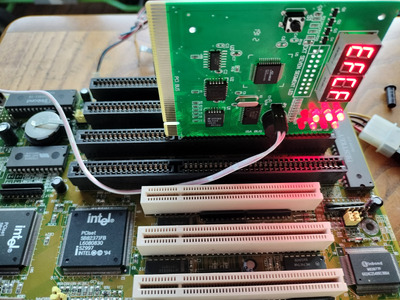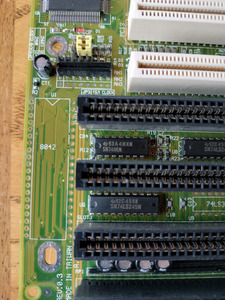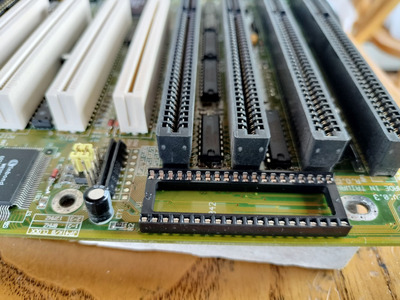First post, by Maxvintage871
I have a Triton I motherboard
https://theretroweb.com/motherboards/s/epox-pronix-ep-p55-tf
... That is stuck really early in POST. The board is running an Award BIOS and all I can get from the post analyzer card is CF then EF.
The button cell battery is above 3 volts. There are no beep codes. There is no change to the POST codes even without ram, video card, keyboard.
I have changed out the cpu to a known working one. I have programmed a new bios from the Retroweb but no differences (the code on the eeprom that came with the board wasn't much different from what I found on the Retro web).
I have measured the voltages on vcc2 and vcc3 on the socket 7 and both look good at 3.6 volts.
Do you have any suggestions on the next thing I should investigate? I can't even find a CF post code for award bios so I'm really not sure where this is stuck. Maybe memory page setup but ram doesn't make any differences.
Thank you very much