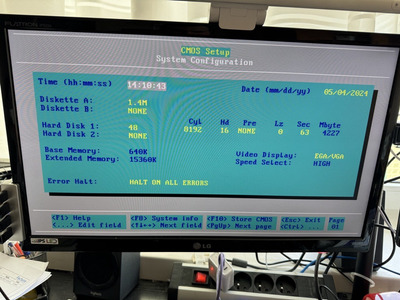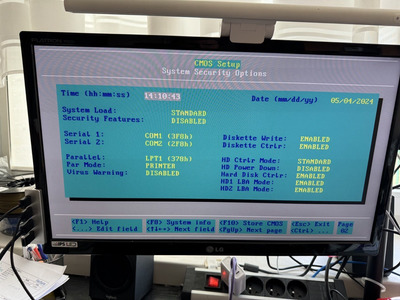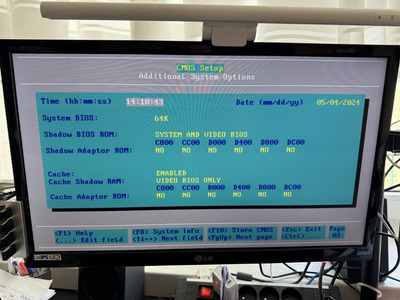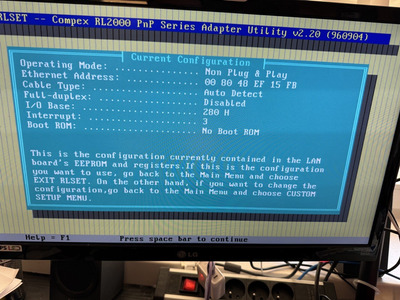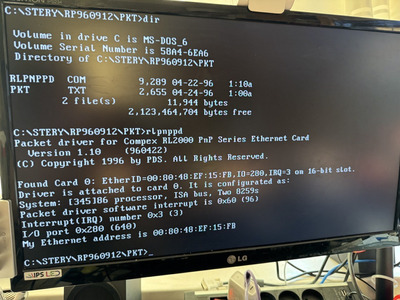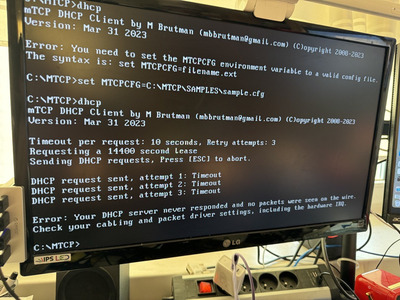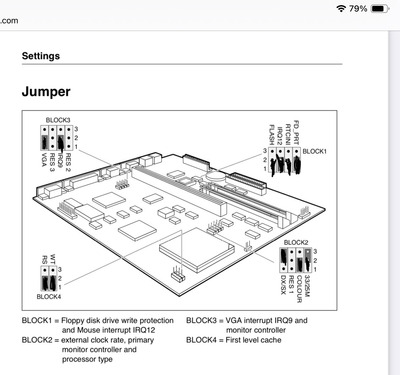First post, by kepak
I try to add network card to my tiny 486 Siemens. It has 2 ISA slots, 50 MHz 486 and 16 MB of RAM.
This is model of MB used in this computer https://theretroweb.com/motherboards/s/siemen … stem-board-d824
I bought already 3 ISA network card and none of them works with this PC. First two were based on RL8019AS chip and the last one is Compex RL2000 PNP. After switching to PNP this cards work on my different computer
I have tried to set this on DOS, W311fw and W95.
All utility software detects this card and i can change settings
On DOS packet driver detects network card (and its MAC adres) but when i try to use DHCP from mTCP pack there were only timeout.
On W311fw i got error during boot. I tried different drivers without success
On W95 I also got error and in device manager all of the network card has code 10. I try to change mode to pnp still without success.
Im reinstalling the OS'es multiple times, change setting, and even try to use different router. I want to use it with sound card, but without it it still don't work.
This is my BIOS config, maybe there is a problem in BIOS?