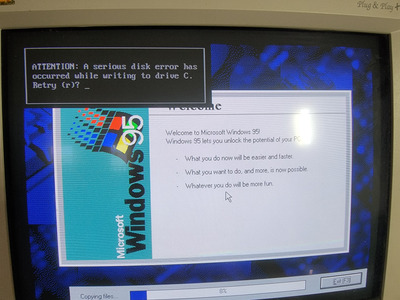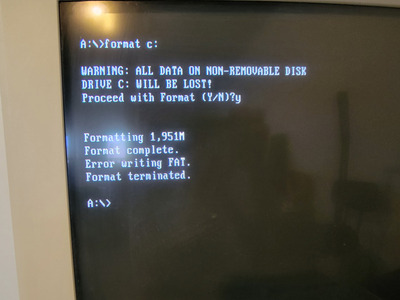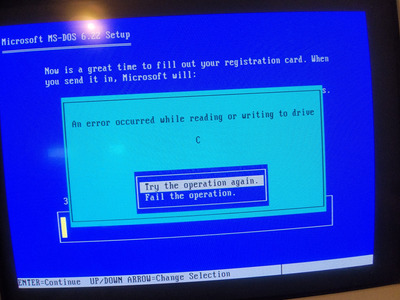First post, by kaolinitedreams
I made a post a couple weeks ago about getting a hard drive up and running for my Zeos 486dx. Long story short, I tried formatting an SD Card to Fat16 many times using the dos boot disk. I would be able to partition but it would give me errors when I needed to format it OR formatting it during a Windows or DOS installation (Writing to C Drive.) Then I tried different cards, same issue. Then I tried a CF adapter as a hard drive. Same issue. All these times, I thought maybe the A Drive was having issues writing/formatting from the DOS boot disk. Someone on here suggested that perhaps that I use an era-appropriate hard drive. Voila! It worked...
The issue is that now I tried installing windows 95. I got a disk error while installing...writing to the C Drive. Similar issues, but different hard drive. Do I have a 3.5 Floppy Drive that is crap and doesn't write? I already had to replace the original FFD drive (corroded) and cable (wasn't reading the new FDD drive.) The thing is that I have used multiple hard drives, so I am leaning that it's not a hard drive issue, but writing to the drive is the issue.
*I also want to say that I have tried new IDE cables for the hard drive/motherboard, and it didn't affect anything.
Any input is greatly appreciated. Thanks!