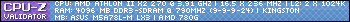First post, by PhaytalError
- Rank
- Member
Okay so yesterday I "upgraded" from my Voodoo 3 3500TV card to a Geforce FX 5500 AGP card, it works great in my 440BX motherboard without issue. I formatted and reinstalled Windows 98SE "just in case" of any conflicts and all was working.
Everything was going perfectly then suddenly today i'm having severe bouts of stutter in games for no known reason on my part. Like in Deux Ex when they speak they will audibly "st-t-t-tutter" and the framerate gets affected too when it does this, issues like that are appearing in games such as Sacrifice as well as other games as well.
Any ideas as to what is going on or perhaps some hints/tips on how to resolve this issue? The full system specs are in my signature.
Thanks in advance. 😎
DOS Gaming System: MS-DOS, AMD K6-III+ 400/ATZ@600Mhz, ASUS P5A v1.04 Motherboard, 32 MB RAM, 17" CRT monitor, Diamond Stealth 64 3000 4mb PCI, SB16 [CT1770], Roland MT-32 & Roland SC-55, 40GB Hard Drive, 3.5" Floppy Drive.