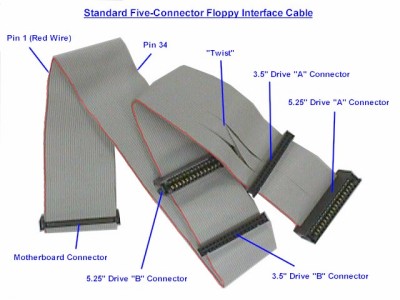First post, by unospace
Hi everyone,
Firstly sorry about this.. Didn't want my first post to be like this.
Basically I found a 486 PCI board complete with 16Mb RAM, 486 33Mhz CPU and a working PSU. Great I thought. Retro DOS games!
I got a PCI graphics card off eBay as well as a DIN keyboard adaptor to use a PS2 keyboard as well as a 1.2Gb HDD and a floppy drive. As it powered on and posted I grabbed a DOS 6.22 boot disk and got hold of 3 x DOS 6.22 install disks.
Here's where my problems started. I'm new to this scene so please bear with me. The DOS 6.22 boot disk boots from the floppy as expected and Starts MS-DOS then fails to detect the banana drive (I'm presuming this is the CD-ROM drive) and aborts installation. Then comes up with bad or missing command interpreter and gives me A>. From google this would appear that this is because the HDD is blank as it is. So I think I'll boot off Disk 1 of DOS 6.22 install which boots up okay. I then get to the point of configuring the drive space on the HD and it gives me a message saying 'Insert Setup Disk 1' which is in the drive. I can't get past this. I rebooted the PC and it formatted the hard drive and then when I try to configure the locale settings I get a message saying An Error occurred while reading or writing to drive A. Try again or fail. I'm now stuck.
I'm pulling my hair out here. Can anyone offer any advice?
Thank you.