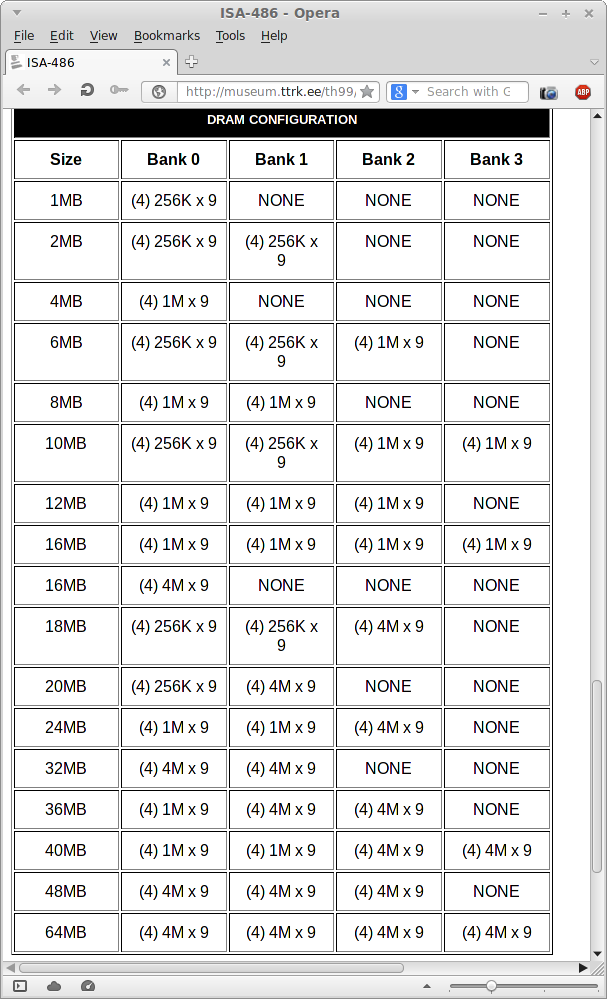First post, by pewpewpew
- Rank
- Oldbie
The scan is attached rather than placed inline because it's rather large.
It's an ASUS ISA-486 rev 1.3.
A few years ago I got rid of all my AT kit except for two P1 boxes stuffed with the best parts. Most things it made it to recycling. This little mini-tower didn't because it's a good foot-stool. Since I never liked the box (it's cramped) it contained the least-wanted low-spec & busted parts.
And I've made the mistake of looking inside to see what the motherboard was.
Then poked around my other boxes of miscellaneous to find that I seem to have enough parts to make it a running 486. Probably.
Have found two sources of infomation
http://museum.ttrk.ee/th99/m/A-B/31880.htm
http://www.cabrillo.edu/~marcelo/current/170/hw4.pdf
The second is a homework assignment that just happens to have good & useful information about this r1.3 board.
Reading the jumpers, I see it has the full 256kb cache and was fitted with a 486DX 33.
I am currently confused by two items.
CN6 for the exernal battery is three pins in the configuration xoxx. What seems to be common for these is [+.G-], but is it a Standard that I can be sure of here?
JP1... Mine is jumpered to Internal. According to the homework assignment, default is External:
"You should leave JP1 on the default setting unless you know your power supply doesn't generate a "power good" signal. The majority of power supplies generate this signal."
The original PSU is long gone, but I how does one tell if the old PSU one does have generates this signal?
And what happens if you get it wrong?