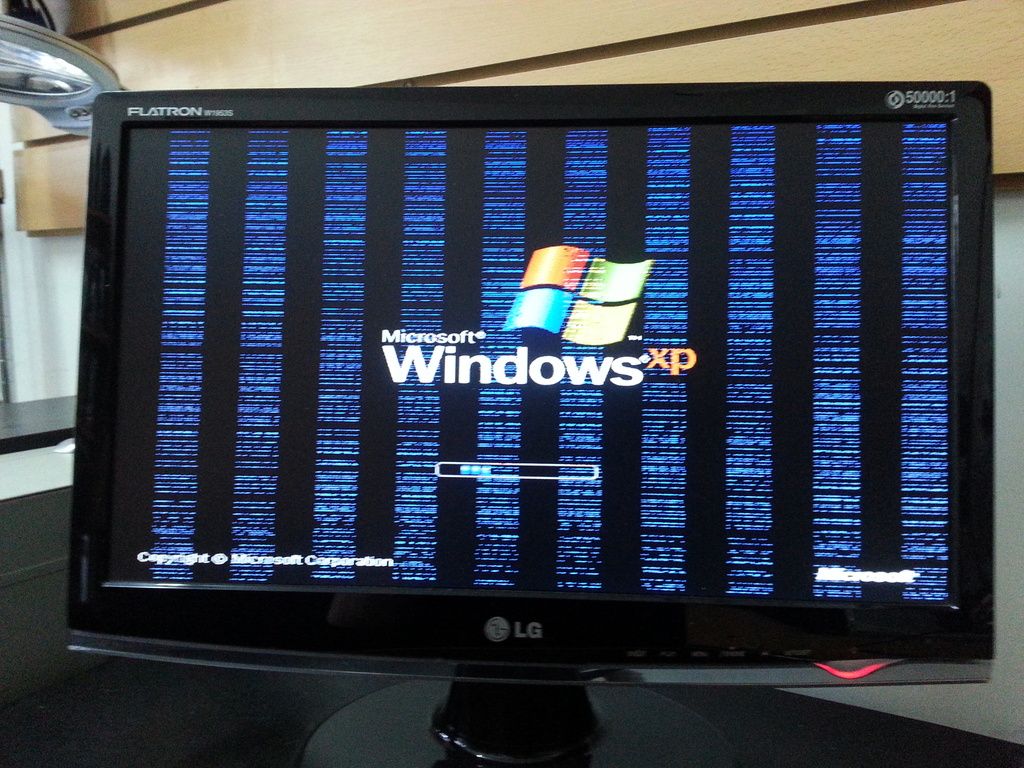rick6 wrote:mockingbird wrote:
There was someone on this forum (maybe it was you?) that once told Geforces 6 series had bondwire problems between the silicon and the chip's pcb, so reflowing, reballing could very well be just a waste of time.
Could have been me...
It's not the bond wires... It's the solder that sits between the pads that the bondwires attach to and the bumps on the chip. The problem is twofold:
1) nVidia did a Bit-Boys with these chips and decided hardware engineering and laboratory testing were unimportant. The rushed chip designs did not allow for bumps to be placed in the right areas, which in turn caused them to overheat. The good news is, I've recently read a report by our great member Th3_uN1Qu3 from Romania that nVidia spec'd the chips' voltages too high (He was talking about nVidia IGPs but this may well apply to GPUs too), so you might be able to considerably lengthen the life of a pre-Fermi card by undervolting.
2) nVidia did not use the correct underfill for the dies. The underfill is that stuff that looks like putty around a GPU/CPU core. It's quite solid when the chip is cool, but I'll bet you didn't know that that stuff is designed to soften slightly with heat, which effectively allows the die a little floating room. When an nVidia GPU fails catastrophically, it is because the chip overheated, and because the underfill was inadequate, it did not soften and some sort of internal fracturing took place.
If the card fails only because the bump becomes disconnected from the leads, then reflowing will always fix it (Because in addition to re-flowing the solder balls that connect the chip to the card, it also reflows the internal bumps to the internal leads). If you absolutely want to lengthen the life of the card, re-balling is king.