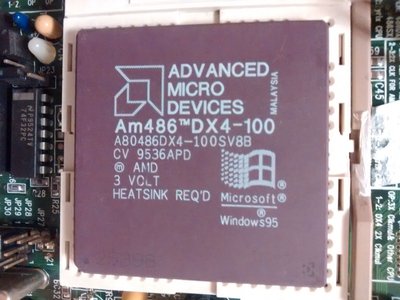First post, by torindkflt
Alright, a Google search is revealing nothing, so I thought I'd ask here. I'm in the process of recreating a computer system from my childhood. I've managed to reach a point now where I'm able to begin doing some power-on tests. The childhood version of this system had an AMD 486DX4-100 processor, and thus I ordered one from eBay to use in the recreation. However, a curiosity has arisen.
According to the POST status screen, the processor installed is an "Am486DX4-Plus". I do not recall the childhood system stating the "Plus" portion, rather instead it simply stated "Am486DX4". What exactly does the "Plus" mean? The processor itself doesn't have "Plus" printed anywhere on it, nor any other indication as to what it could mean.
The motherboard is a QDI V4P895GRN/SMT V1.0 S1.1 (Almost identical to the childhood original, only difference is the original was "S1.0"). Here's a picture of the processor itself and the POST status screen:
I'm also a little concerned at the fact that it reports no math coprocessor installed. All 486DX and higher processors have them built-in, do they not? Could this perhaps be the "Plus" aspect of it? If so, I don't see how that could be a plus...rather it's a detriment!
Unfortunately, I do not currently have a working AT keyboard nor drive controller card, so I am not able to enter CMOS setup or do any further testing beyond this point. Hopefully soon, but purchasing additional components shall need to wait until I have better funds available.
Thank you.