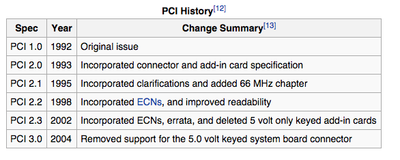First post, by jheronimus
- Rank
- Oldbie
Hi, all.
Well, that was quick. Right after I bought my P233MMX machine, I decided to make some upgrades:
- replaced the CD ROM with a CD-RW drive
- added Voodoo 2
- added 3COM 3C905C-TXM NIC card
I kinda hoped that Windows 98SE would have the drivers for the 3COM card as without network I have no means of loading them on the machine (no USB, no other CD-RW drive). It didn't, but that was the least of my problems.
After I booted the machine up with all of my new hardware, I realised that shortly after the startup the keyboard and mouse freeze and stop responding. The actual machine still works, it proceeds to the screensaver. Also, keyboard and mouse work both in BIOS and Windows safe modes.
I then tried removing new cards (even the new drive) and tried booting again. It didn't work. Then I tried booting into safe mode, removing the mouse and keyboard from devices list to prompt Windows to reinitialize them at next boot. That didn't work either. What do I do?
Also, I get a weird stuttering noise from my speakers now.