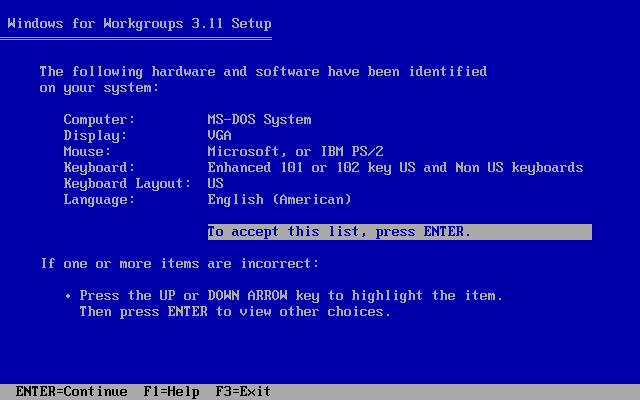First post, by Elia1995
- Rank
- Oldbie
After getting a huge pain to get Windows 3.11 boot up correctly (I installed FreeDOS, then got a lot of issues and then I installed MS-DOS 6.22 after I found my floppies) on my Celeron build, I can't get the cursor to move.
I installed CTMouse from Sourceforge as MS-DOS 6.22 doesn't have a built in mouse driver and it works perfectly in dos and dos games, but when I go to boot up windows 3.11, the cursor stays in the middle of the screen and I can use only the keyboard.
I am using a PS/2 mouse, but the same thing happens with a serial three-buttons mouse I have.
As I said earlier, it works flawlessly in dos, so CTMouse is ok, if there is an alternative for Windows 3.11... at least until I won't get to try OpenDOS 7.01
Currently assembled vintage computers I own: 11
Most important ones:
A "modded" Olivetti M4 434 S (currently broken).
An Epson El Plus 386DX running MS-DOS 6.22 (currently broken).
Celeron Coppermine 1.10GHz on an M754LMRTP motherboard