First post, by kixs
- Rank
- l33t
Each of the km428c256j chips has 256k 8 bit words of 60ns FPM RAM.
All hail the Great Capacitor Brand Finder
I've read the datasheet but I'm not sure why it doesn't show 2MB.
Requests are also possible... /msg kixs
Mismarked modules, mismatched vbios, weird version that reports wrong, hardware problem?
Just installed the card in my P-133 box and Windows 95 also reports only 1MB and 800x600/16-bit max. It looks to be working just fine. No corruption in Windows or DOS.
Requests are also possible... /msg kixs
Found this picture and it seems it should have 2MB by default and 4MB with upgrade module:
Darn no luck with last purchases... 😢
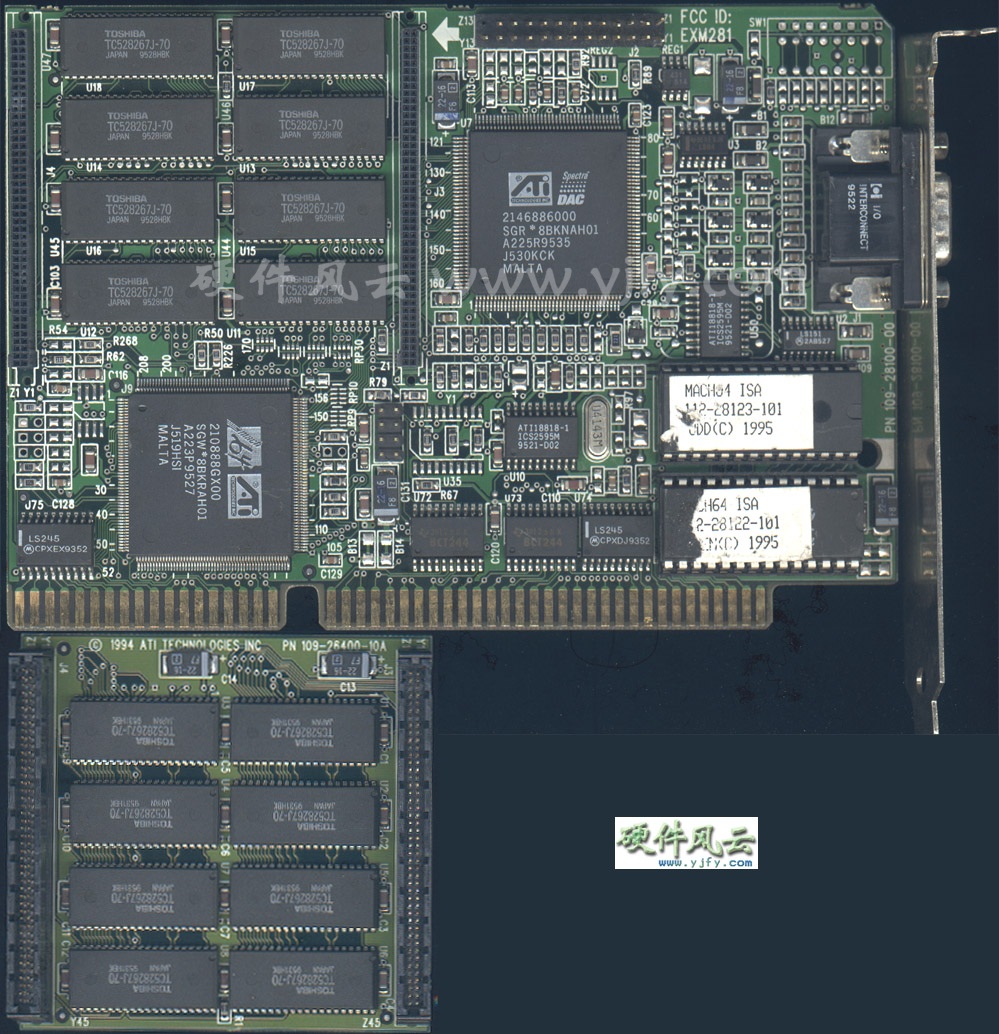
Requests are also possible... /msg kixs
My best guess is it's been flashed with a 1MB vbios for whatever reason. Perhaps the second bank is actually dead and it was sold as a 1MB unit after binning.
It's an interesting mystery to solve, I guess.
All hail the Great Capacitor Brand Finder
I have no idea how to start solving the mystery then 😕
BIOS would be a start and I do have a few other ATi Mach32/64 cards. But none the exact same model as this one and I doubt I can just swap the BIOS and expect to work (or get some memory problems if some chips are really bad). I certainly don't want to ruin other cards 😲
I will contact the seller although he never mentioned the memory size in the ad. I expected 2MB as this is the amount of chips.
This is my other Mach64 ISA card (picture is my card from another thread - it's missing an EEPROM). Would it's BIOS work if I just swaped it?

Requests are also possible... /msg kixs
These are Windows 95 advanced info from both of my Mach64 ISA.
These are vBios dumps using NSSI:
1MB Mach64 BIOS date 1994
2MB Mach64 BIOS date 1995
They have different DAC and layout of the boards are very different. My question is: can I simply swap BIOS chips from one card to the other?
Requests are also possible... /msg kixs
What makes you think it is a video BIOS issue? I think 2 MB was the default for the Mach64 ISA. I suspect some of your RAM chips are bad or are not making contact with the solder pad.
Plan your life wisely, you'll be dead before you know it.
As far as I know, all the cards in the Mach8/32/64 series have a built in diagnostic that will show the location of bad memory chips each time you boot the computer.
"Will the highways on the internets become more few?" -Gee Dubya
V'Ger XT|Upgraded AT|Ultimate 386|Super VL/EISA 486|SMP VL/EISA Pentium
feipoa: I'm following what SRQ said. I have no idea what could be wrong. All memory chips look to be good in place.
AC: there is absolutely nothing going on at boot time. No ATI display logo nor any other info or error message. Just normal boot and 1MB of memory.
Requests are also possible... /msg kixs
You won't see the warning message unless the chips are bad.
"Will the highways on the internets become more few?" -Gee Dubya
V'Ger XT|Upgraded AT|Ultimate 386|Super VL/EISA 486|SMP VL/EISA Pentium
Do you have any explanation what's going on?
Requests are also possible... /msg kixs
doesnt the mach64 divide its memory into framebuffer and texture memory?
It's really a great card, too bad so expensive...
Texture memory? This is Mach64GX. It's not a 3D card. Mach64 does have something called an "aperture" which is normally called a "linear frame buffer". It needs to be disabled on systems with more than 16MB of RAM. It uses system memory as the LFB, and ISA can't address more than 16MB.
"Will the highways on the internets become more few?" -Gee Dubya
V'Ger XT|Upgraded AT|Ultimate 386|Super VL/EISA 486|SMP VL/EISA Pentium
wrote:AC: there is absolutely nothing going on at boot time. No ATI display logo nor any other info or error message. Just normal boot and 1MB of memory.
Does the same happen when you reboot the system? I've had graphics card that displayed nothing when cold booting a system, but did display a message after a system reset.
Yes. Did it with "warming up" the monitor and also hard reset. Tried with different motherboards and different ATI cards (Mach32/Mach64 ISA/VLB). None display anything at boot. Although newer models on PCI even get a spinning ATI logo.
Requests are also possible... /msg kixs