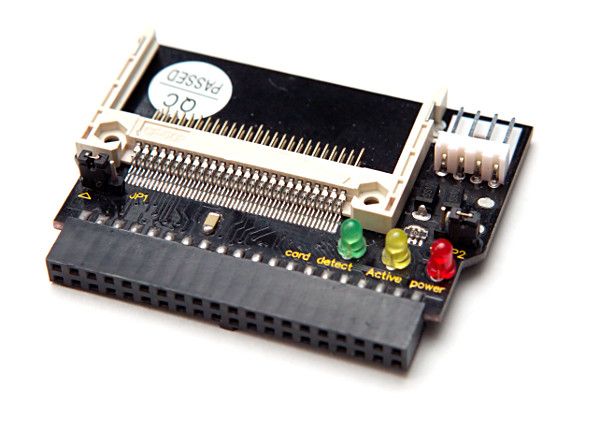Here's the whole issue now:
Computer sees the Hard Drive (CF Card-IDE Adapter with nothing on it yet) and doesnt seem to have an issue with it, recognizes it on POST. After that, the system will flip to the next screen and sit there with no movement....
The Floppy Drives are a different story. I dont see the Floppy Drive lights come on when the computer boots at all. If I change the BIOS to boot to Floppy first, the computer boots, recognizes the Hard Drive, and then the 5 1/4" drive will run very quiet, with no movement on the drive itself (arm doesnt move, head doesnt move) and I get an Non-System Disk or Disk Error and the process stops there. I am using a good bootable floppy, but even if the disk was bad, the drive isnt doing anything to check it...
I have tried 3 different 5 1/4" inch drives, 2 Different Floppy Cables, Made Sure the BIOS settings are correct for each drive (A is the 5 1/4" 1.2 MB and B is the 3 1/2" 1.44 MB) and still nothing.
I have even tried two different controllers and the results are exactly the same...
Cant get Controller to see regular HDD"s, as all the ones I have I think are too large....
Could it be the power supply? Something else?