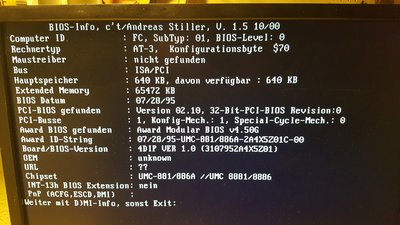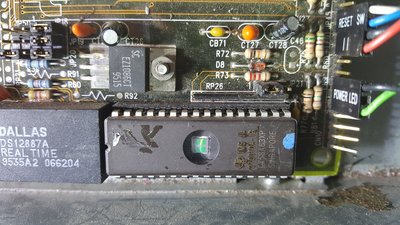First post, by spaceghost711
Hello All,
New to the group. I have learned A LOT after stumbling across this forum so thanks to all that have contributed. So, recently had the urge to play around with some older PCs from back in my younger years... A nerds mid-life crisis? Anyway....
I have a 486 board and have had a hell of a time figuring out the vendor and model. It boots and I'm trying to decide on what hard drive to use and it I want to mess around with an overlay. It currently boots to with an AMD 5x86 clocked at 150 with a heatsink and fan and 128 MB of RAM (overkill I know but I did it because I could) Also has a 4MB Matrox PCI video card, SB Gold and a USB PCI car (not sure if it'll work in Win 98 SE but we'll see). The markings on the board are TK8880F-4N-D63E and 4DIP VER 1.0, BIOS string is 2A4X5Z01C. I purchased it on ebay from the Ukraine and I've tried to check this guys site out chukaev.ru54.com/bios_cs_en.htm but it appears to be down. There are several boards that look very close to this one, the closest is a ADI F4DXP-UC5-1. Here is a pic
I'm wanting to make sure it has the latest BIOS version on it but according to this site: https://www.wimsbios.com/chipset/2A4X5.jsp - the string for the ADI board does not match. It currently has the same BIOS dated at the Shuttle (Holco) HOT-433. Some searches have pointed to it being a "Target" motherboard and ZIda. I saw the "Free Style" BIOS on WimBIOS' site but was afraid to try it. If someone could help identify this board and would be forever greatful