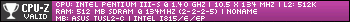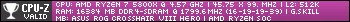First post, by ultra_code
- Rank
- Oldbie
Hello VOGONS members!
I have a simple question regarding USB switches.
My situation is this: I have two retro gaming machines (well one complete one anyhow, a Win98 P3 one, which you can check out in my signature; the other, a Win98/XP P4 one, is still a work-in-progress on the OS side of things), and for the Win98 one, I frequently enter MS-DOS mode to play DOS games. Now, for that occasion, I have to hook up my USB/PS/2 keyboard (the one included in the V7 CKU200US USB/PS/2 keyboard+mouse combo, which you can find here) using the provided USB-to-PS/2 adapter to the PS/2 port for the keyboard to work at all.
Fast-forward to today, where now have a whole desk setup that I am, well, setting up to have both my retro PCs, my "early modern-to-modern" PC (will run all Windows OSs from XP-10), and finally my soon to be modern PC (which I want to be a Ryzen+ PC, whenever Ryzen+ comes out later this year; anywho, enough modern stuff for this retro forum). Now that I can, I want to KVM/switch my whole desk to easily switch between the 4 PCs I will have stationed there. So, that naturally makes me think about what I have been leading up to for the past 2 paragraphs regarding the USB/PS/2 keyboard and USB switches. 😀
Can I just hook up a USB switch to the USB/PS/2 adapter plugged into my P3 RGM's PS/2 port and, because the USB/PS/2 keyboard will be "on the other side" of the switch, things will work out as expected?
Sorry for the possibly unnecessary rambling. Thanks!