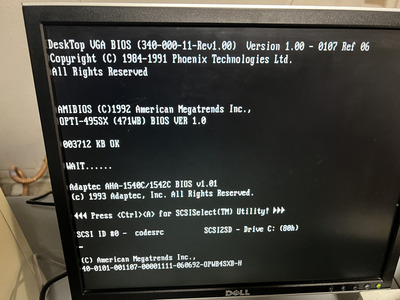First post, by timb.us
Hey guys, so I started setting up my new 386DX-40 system last night, but I’m having a bit of an issue getting the floppy drives to work. I’m trying to use the floppy controller built into the Adaptec AHA-1542CF SCSI card. Here’s the situation:
If I set the Drive A/B fields in the AMI 386 BIOS to the correct values and reboot, I get a “Host Adapter Hard Reset Timeout!” message from SCSI BIOS and it doesn’t find my SCSI hard drive or even let me use CTRL-A to get into the Adaptec Utility, however it will still boot from the floppy drive.
Now, if I set Drive A/B to “Not Installed” in the AMI 386 BIOS (and power cycle the system) the SCSI BIOS finds my HDD just fine and I can once again use CTRL-A to get into the Adaptec Utility.
Here’s the weird part: If I now perform a CTRL-ALT-DEL, go back into the AMI 386 BIOS, set the Drive A/B fields to the correct parameters, save the changes and let the BIOS reset the system, everything works! The SCSI BIOS finds the attached hard drive *and* the floppy drives work. It will continue to work through resets (via the reset button or CTRL-ALT-DEL) but if I power cycle the system it stops working. Weird, right?
I’ve tried various combinations of addresses and settings on the Adaptec Card to no avail. Any ideas? This is pretty frustrating! Do you think it could be a compatibility issue with the AMI 386 BIOS? There *is* a MR. BIOS available for this board (OPTi 391 chipset), but I’m waiting on another forum member to dump and upload it. I’m using the latest version of the AHA-1542CF BIOS and Microcode I could find online (this card came from eBay with a missing BIOS ROM chip, so I flashed a 27C256 myself).
I’m willing to try anything at this point. Thanks guys!
Any sufficiently advanced technology is indistinguishable from magic. (E.g., Cheez Whiz, RF, Hot Dogs)